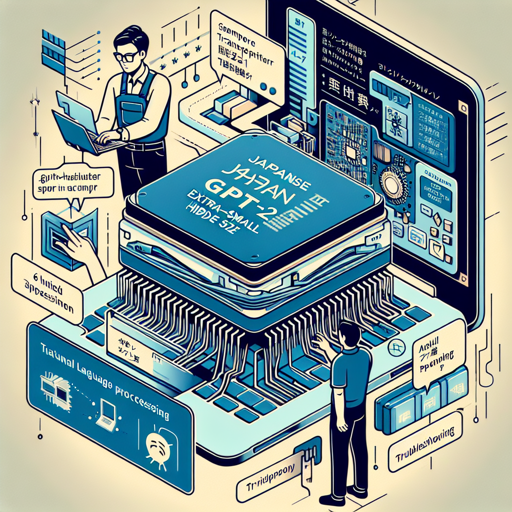Welcome to your guide for utilizing the Japanese GPT-2 extra-small model—a fascinating tool for text generation in the Japanese language! In this article, we will walk you through the steps of using this model, adorned with troubleshooting tips to ensure a smooth experience.
What is the Japanese GPT-2 Model?
This model, developed by rinna Co., Ltd., is a transformative approach to natural language processing (NLP) within the Japanese context. With its 6-layer, 512-hidden-size architecture, it is specifically designed to optimize language modeling tasks.
How to Use the Japanese GPT-2 Model
Let’s break down how to get started using this language model efficiently.
- Install the Transformers library if you haven’t already. You can do this by running:
- Import required libraries into your Python script:
- Now, initialize the tokenizer and the model:
- With that done, you now have access to the model for generating text!
pip install transformersfrom transformers import AutoTokenizer, AutoModelForCausalLMtokenizer = AutoTokenizer.from_pretrained("rinna/japanese-gpt2-xsmall", use_fast=False)
tokenizer.do_lower_case = True # Due to a bug in tokenizer config loading
model = AutoModelForCausalLM.from_pretrained("rinna/japanese-gpt2-xsmall")Understanding the Model Training
To grasp the robustness of this model, think of a trained chef steadily learning recipes. Just like the chef who refines their skills over time, the Japanese GPT-2 was trained on extensive datasets like CC-100 and Japanese Wikipedia. Using 8 V100 GPUs for around 4 days optimized its performance, culminating in remarkable output quality—a perplexity score around 28.
Tokenization Explained
The model implements a sentencepiece-based tokenizer, ensuring the vocabulary is effectively trained on Japanese text. This system helps segment and process Japanese sentences fluently, similar to cutting vegetables precisely before cooking to produce the best flavor.
Troubleshooting Tips
Sometimes, things might not go as planned. Here are some common troubleshooting tips:
- Model Not Found Error: Double-check that you have typed the model identifier correctly as “rinna/japanese-gpt2-xsmall”.
- Modules Not Installed: Ensure that you have installed the
transformerslibrary properly and that your environment supports it. - Performance Issues: If the model is running slowly, consider using a more powerful machine or optimizing your code for better efficiency.
For more insights, updates, or to collaborate on AI development projects, stay connected with fxis.ai.
Conclusion
With the Japanese GPT-2 extra-small model, you can delve into a world of generated text, assisting a variety of creative and analytical projects. Whether you are a developer, a researcher, or simply curious about AI, this model opens up avenues for innovative explorations within the Japanese language.
At fxis.ai, we believe that such advancements are crucial for the future of AI, as they enable more comprehensive and effective solutions. Our team is continually exploring new methodologies to push the envelope in artificial intelligence, ensuring that our clients benefit from the latest technological innovations.