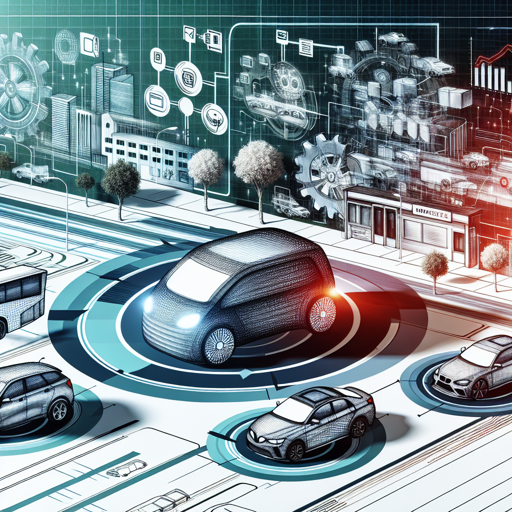MobileCLIP is an innovative model that provides rapid and efficient image-text processing, built through multi-modal reinforced training. This guide will walk you through how to get started with MobileCLIP, understand its variants, and troubleshoot common issues.
Understanding the MobileCLIP Variants
MobileCLIP has several variants that cater to different use cases. Think of these variants like a range of vehicles. Each vehicle serves the same destination but is designed for different terrains and speeds:
- MobileCLIP-S0: Like a compact car, it’s small and efficient, achieving comparable performance to larger models, but without the unnecessary bulk.
- MobileCLIP-S2: This variant is like a sports model—faster and more efficient than your average sedan, offering better performance without needing as many resources.
- MobileCLIP-B (LT): Picture this as a luxury vehicle, offering high performance with all the latest features, ensuring a smooth and reliable journey through data processing.
How to Set Up MobileCLIP
To get started with MobileCLIP, follow these simple steps:
- Clone the repository: Use the command:
git clone https://github.com/apple/ml-mobileclip.git - Install dependencies: Navigate to the repository folder and run the required installation commands.
- Load the model: Choose the variant suitable for your needs, such as MobileCLIP-S0 or MobileCLIP-B (LT).
- Input your images and texts: Prepare your datasets to feed into MobileCLIP for processing.
- Run inferences: Execute the model to get the results.
Model Performance Breakdown
The MobileCLIP models come with quantified performance metrics to help you select the ideal one:
| Model | Seen Samples (B) | Params (M) | Latency (ms) | Zero-Shot Top-1 Accuracy (%) | Avg. Perf. (%) on 38 datasets |
|---|---|---|---|---|---|
| MobileCLIP-S0 | 13 | 11.4 + 42.4 | 1.5 + 1.6 | 67.8 | 58.1 |
| MobileCLIP-B | 13 | 86.3 + 63.4 | 10.4 + 3.3 | 76.8 | 65.2 |
| MobileCLIP-B (LT) | 36 | 86.3 + 63.4 | 10.4 + 3.3 | 77.2 | 65.8 |
Troubleshooting Common Issues
Even with advanced technology, issues may sometimes arise. Here are a few troubleshooting tips:
- Model not loading: Make sure you are in the correct directory and have installed all necessary dependencies.
- Low performance: Ensure that you are using a suitable variant for your data size and requirements.
- Long processing times: Check your hardware specifications. High latency may be due to insufficient resources.
- Incompatibility errors: Double-check that all libraries are up to date and match the model requirements.
For more insights, updates, or to collaborate on AI development projects, stay connected with fxis.ai.
Conclusion
MobileCLIP offers a range of options for efficiently processing image-text data, catering to various needs and performance criteria. By selecting the right variant and following this guide, you can harness the power of MobileCLIP in your projects.
At fxis.ai, we believe that such advancements are crucial for the future of AI, as they enable more comprehensive and effective solutions. Our team is continually exploring new methodologies to push the envelope in artificial intelligence, ensuring that our clients benefit from the latest technological innovations.