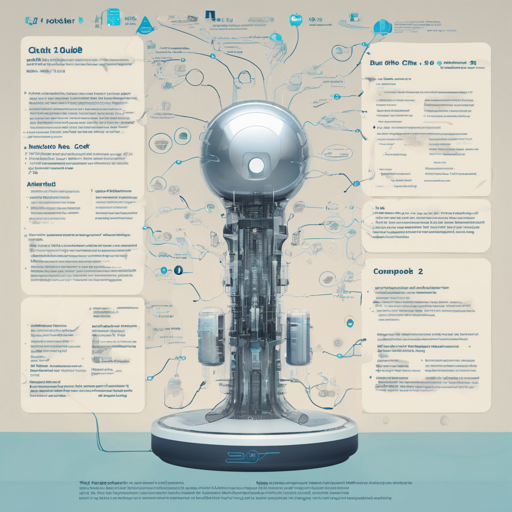Welcome to our guide on the h2o-danube2-1.8b-chat model developed by H2O.ai. With its impressive 1.8 billion parameters, this chat model is designed to engage in conversation, answer questions, and generate text. Let’s explore how to effectively use this advanced model!
Model Overview
The h2o-danube2-1.8b-chat is a fine-tuned chat model, with variations tailored for different applications:
- h2oaih2o-danube2-1.8b-base: The base model.
- h2oaih2o-danube2-1.8b-sft: SFT tuned model.
- h2oaih2o-danube2-1.8b-chat: This is the SFT + DPO tuned version.
Understanding the Architecture
The h2o-danube2-1.8b-chat utilizes a modified Llama 2 architecture with a total of approximately 1.8 billion parameters. Think of this architecture as a highly organized library where:
- The “n_layers” represent the different floors of bookshelves, here totaling 24.
- “n_heads” refers to the number of reading desks scattered throughout, with 32 individual desks for focus.
- The “vocab size” of 32,000 would be equivalent to the total number of book titles available to help answer your queries.
- “sequence length” captures how much information can be read at once – like a very attentive reader capable of handling 8,192 words in one sitting!
Usage Instructions
To use the h2o-danube2-1.8b-chat model, follow these steps:
- Ensure you have the transformers library installed. If not, run:
- Import the necessary libraries in Python:
- Create an instance of the text-generation pipeline:
- Format your prompt using the HF Tokenizer chat template:
- Generate a response:
pip install transformers==4.39.3import torch
from transformers import pipelinepipe = pipeline(
text-generation,
model="h2oaih2o-danube2-1.8b-chat",
torch_dtype=torch.bfloat16,
device_map="auto",
)messages = [{
"role": "user",
"content": "Why is drinking water so healthy?"
}]
prompt = pipe.tokenizer.apply_chat_template(
messages,
tokenize=False,
add_generation_prompt=True,
)res = pipe(
prompt,
max_new_tokens=256,
)
print(res[0]["generated_text"])Advanced Features: Quantization and Sharding
You can enhance the performance of the model by using quantization and sharding. To load the model with quantization, specify:
load_in_8bit=Trueor
load_in_4bit=TrueFor sharding across multiple GPUs, simply set:
device_map="auto"Troubleshooting Common Issues
If you encounter issues while using the h2o-danube2-1.8b-chat model, consider the following troubleshooting tips:
- Ensure your GPU drivers are up-to-date, as outdated drivers may cause incompatibilities.
- Check your installed version of the transformers library to confirm that it matches the required version (4.39.3).
- If prompts produce irrelevant responses, try rephrasing your input or reviewing the format used.
For more insights, updates, or to collaborate on AI development projects, stay connected with fxis.ai.
Conclusion
By following these instructions, you are well-equipped to leverage the power of the h2o-danube2-1.8b-chat model. Just remember to use it ethically and responsibly!
At fxis.ai, we believe that such advancements are crucial for the future of AI, as they enable more comprehensive and effective solutions. Our team is continually exploring new methodologies to push the envelope in artificial intelligence, ensuring that our clients benefit from the latest technological innovations.