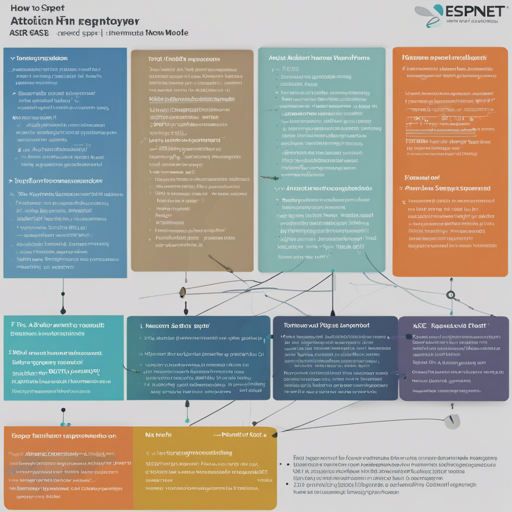Automatic Speech Recognition (ASR) has taken impressive strides in recent years, and one of the most promising advancements comes in the form of the ESPnet2 ASR model. Particularly, the hybrid CTC-attention model with conformers and transformers offers remarkable efficiency and accuracy. In this article, we will walk through the usage of the pre-trained ESPnet2 ASR model, elaborating on its architecture, training data, and noteworthy results.
Understanding the Architecture
The pre-trained model employs a sophisticated architecture powered by a hybrid of Connectionist Temporal Classification (CTC) and attention mechanisms. Imagine a chef (the model) preparing a gourmet dish (recognizing speech) using two distinct but complementary techniques. The chef first organizes ingredients (CTC) to ensure fundamentals are covered, and then adds exquisite flavors (attention mechanism) to enhance the overall experience. Here’s a breakdown of the components:
- 12 Encoder Conformers: These act as the primary analyzers of audio inputs, extracting features crucial for speech recognition.
- 6 Decoder Transformers: These components interpret the learned features and convert them into text.
- Input Features: The model utilizes both filterbank (fbank) and pitch features to improve recognition accuracy.
Training Data Overview
This model has been trained on the ‘CGN all components,’ which refers to the extensive data set derived from the Corpus Gesproken Nederlands (CGN), focusing solely on the Dutch language. The meticulous training process has equipped the model with the capability to understand varying accents and pronunciations, resulting in a Word Error Rate (WER) of merely 10.75% on the cgn-dev dataset.
Implementing the Model
To implement this pre-trained ESPnet2 ASR model, follow these user-friendly steps:
- Ensure you have the ESPnet version 0.10.5a1 installed in your environment.
- Download the pre-trained model from the official repository.
- Prepare your audio input, making sure it aligns with the input features the model requires (fbank + pitch).
- Run the recognition process using the model to transcribe your audio.
Troubleshooting Common Issues
If you encounter issues while using the model, here are some troubleshooting ideas:
- Error in Audio Format: Make sure your audio file is in a compatible format. WAV is usually preferred.
- Installation Errors: Re-check your ESPnet installation. Using package managers can simplify dependency resolution.
- Low Accuracy: Ensure you’re using the correct input features. Re-evaluate your audio preprocessing steps.
For more insights, updates, or to collaborate on AI development projects, stay connected with fxis.ai.
Conclusion
With the pre-trained ESPnet2 ASR model, you can harness cutting-edge technology to convert speech into text with considerable precision. As developments in AI continue to evolve, models like these represent a significant leap forward in the automation of speech recognition tasks.
At fxis.ai, we believe that such advancements are crucial for the future of AI, as they enable more comprehensive and effective solutions. Our team is continually exploring new methodologies to push the envelope in artificial intelligence, ensuring that our clients benefit from the latest technological innovations.