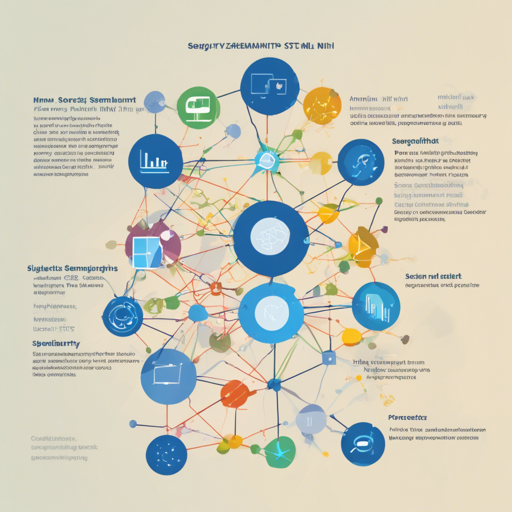In the age of AI, understanding and leveraging semantic text similarity is paramount. This article guides you through the steps to utilize the sergeyzhrubert-mini-sts model for calculating compact embeddings of Russian sentences, bringing clarity and precision to sentence transformations. Let’s unravel the process!
What is Sergeyzhrubert Mini STS?
Preparation: Installation
Before diving into the coding process, make sure you have the necessary Python libraries installed. You can do this using pip.
python
# pip install transformers sentencepiece
Step-by-Step Guide to Implementing the Model
Follow these steps to harness the power of the model:
1. Import Required Libraries
python
import torch
from transformers import AutoTokenizer, AutoModel
2. Load the Tokenizer and Model
python
tokenizer = AutoTokenizer.from_pretrained('sergeyzhrubert-mini-sts')
model = AutoModel.from_pretrained('sergeyzhrubert-mini-sts')
3. Create the Embedding Function
Here’s where it gets interesting! Think of the embedding function as a magician transforming sentences into numerical representations.
python
def embed_bert_cls(text, model, tokenizer):
t = tokenizer(text, padding=True, truncation=True, return_tensors='pt')
with torch.no_grad():
model_output = model(**{k: v.to(model.device) for k, v in t.items()})
embeddings = model_output.last_hidden_state[:, 0, :]
embeddings = torch.nn.functional.normalize(embeddings)
return embeddings[0].cpu().numpy()
In this analogy, imagine you have a bakery. The function takes raw ingredients (text), processes them with a recipe (model tasks), and delivers deliciously transformed outputs (embeddings).
4. Test the Function
python
print(embed_bert_cls('привет мир', model, tokenizer).shape) # Output should be (312,)
5. Using Sentence Transformers
For broader use cases, you can encode multiple sentences together.
python
from sentence_transformers import SentenceTransformer, util
model = SentenceTransformer('sergeyzhrubert-mini-sts')
sentences = ['привет мир', 'hello world', 'здравствуй вселенная']
embeddings = model.encode(sentences)
print(util.dot_score(embeddings, embeddings))
Performance Metrics
The efficacy of this model can be gauged using various metrics. Here’s a brief overview from the encodechka benchmark:
| Model | STS | PI | NLI | SA | TI |
|---|---|---|---|---|---|
| [intfloatmultilingual-e5-large](https://huggingface.co/intfloatmultilingual-e5-large) | 0.862 | 0.727 | 0.473 | 0.810 | 0.979 |
| [sergeyzhLaBSE-ru-sts](https://huggingface.co/sergeyzhLaBSE-ru-sts) | 0.845 | 0.737 | 0.481 | 0.805 | 0.957 |
| sergeyzhrubert-mini-sts | 0.815 | 0.723 | 0.477 | 0.791 | 0.949 |
Troubleshooting Tips
If you encounter issues during implementation, consider the following:
- Ensure all libraries are properly installed and updated.
- Check your model path and tokenizer for any typos or errors.
- If you face memory issues, consider using smaller batches for embeddings.
- For more insights, updates, or to collaborate on AI development projects, stay connected with fxis.ai.
At fxis.ai, we believe that such advancements are crucial for the future of AI, as they enable more comprehensive and effective solutions. Our team is continually exploring new methodologies to push the envelope in artificial intelligence, ensuring that our clients benefit from the latest technological innovations.
Conclusion
By following this guide, you can effectively utilize the sergeyzhrubert-mini-sts model for your text similarity tasks. Embrace the world of embeddings and shine in the realm of AI!