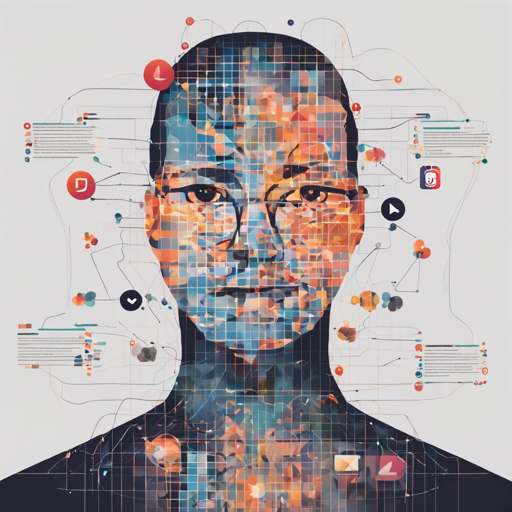In this guide, we will explore how to utilize PyTorch and Hugging Face to translate datasets from Chinese to English. With the powerful tools available today, translating text has become a seamless task for developers and researchers alike. Let’s dive into the process together!
Getting Started with the Dataset
The dataset we will be using is named kde4. You can access it through the provided GitHub link:
What You’ll Need
- Python established on your computer.
- Libraries: PyTorch and Hugging Face Transformers.
- A basic understanding of working with neural networks.
Step-by-Step Guide
Follow these steps to get your translation model up and running:
- Install Required Libraries: First, ensure that you have the necessary libraries installed. You can do this using pip:
pip install torch transformersfrom transformers import MarianMTModel, MarianTokenizer
model_name = 'Helsinki-NLP/opus-mt-zh-en'
tokenizer = MarianTokenizer.from_pretrained(model_name)
model = MarianMTModel.from_pretrained(model_name)def translate(text):
translated = model.generate(**tokenizer(text, return_tensors="pt", padding=True))
return tokenizer.batch_decode(translated, skip_special_tokens=True)Understanding the Code Through Analogy
Imagine you’re a chef in a kitchen filled with ingredients (the dataset) gathered from a distant land (Chinese text). To create a delectable dish (translated English text), you need the right tools (PyTorch and Hugging Face). You start by preparing your workspace, just like installing the necessary libraries and loading your data.
You then select your recipe (the translation model) which guides you step by step through the cooking process, ensuring that every ingredient is used correctly. As you combine the ingredients (text tokenization and model generation), you carefully taste and adjust your seasoning (evaluate translation quality) to create a dish that satisfies your guests (end-users).
Troubleshooting Common Issues
If you encounter issues during the translation process, consider the following troubleshooting tips:
- Model Loading Errors: Ensure that your network connection is stable while downloading the models. Re-attempt downloading if you face any interruptions.
- Import Errors: Double-check that all libraries are installed correctly. Use the pip command mentioned above.
- Translation Accuracy: If translations appear inaccurate, consider fine-tuning the pre-trained model on a more specific dataset for better context understanding.
- For further insights, updates, or to collaborate on AI development projects, stay connected with fxis.ai.
Conclusion
By following these steps, you should now be able to successfully translate datasets using PyTorch and Hugging Face. Keep experimenting with available datasets, and practice your skills to improve translation accuracy. At fxis.ai, we believe that such advancements are crucial for the future of AI, as they enable more comprehensive and effective solutions. Our team is continually exploring new methodologies to push the envelope in artificial intelligence, ensuring that our clients benefit from the latest technological innovations.