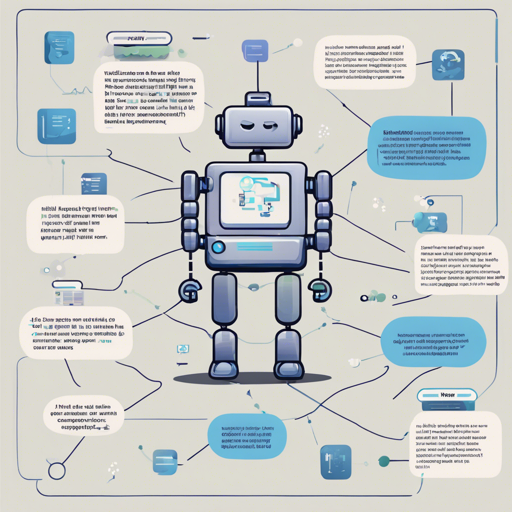Creating a conversational bot can be an exciting project, especially with powerful tools like the DialoGPT model at your disposal. DialoGPT is an advanced dialogue generation model provided by Microsoft, designed to create human-like conversations. In this blog, we will guide you through the steps needed to set up and utilize your own random conversation bot using the DialoGPT model.
Step 1: Setting Up Your Environment
Before diving into coding, you’ll want to ensure your environment is correctly set up. For this, you need:
- Python installed (preferably version 3.6 or higher)
- The ‘transformers’ library from Hugging Face
- Access to a text editor or IDE for coding
- An internet connection to download necessary files
Step 2: Install Required Libraries
To start using DialoGPT, you need to install the `transformers` library. You can do this using pip:
pip install transformersStep 3: Load the DialoGPT Model
Once your environment is set up and the required libraries are installed, you can load the DialoGPT model using the following code:
from transformers import AutoModelForCausalLM, AutoTokenizer
tokenizer = AutoTokenizer.from_pretrained("microsoft/DialoGPT-small")
model = AutoModelForCausalLM.from_pretrained("microsoft/DialoGPT-small")Think of the model as a highly-skilled chef waiting to whip up scrumptious meals. Here, the chef is the DialoGPT model, and you’re coming in with ingredients (input prompts) that it can transform into delicious conversations (responses).
Step 4: Generate Responses
Now comes the fun part: generating the conversation! To get a response, you need to prepare your input and feed it into the model:
input_text = "Hello! How are you?"
new_user_input_ids = tokenizer.encode(input_text + tokenizer.eos_token, return_tensors='pt')
bot_response = model.generate(new_user_input_ids, max_length=1000, pad_token_id=tokenizer.eos_token_id)
response_text = tokenizer.decode(bot_response[:, new_user_input_ids.shape[-1]:][0], skip_special_tokens=True)
print(response_text)This code snippet takes the user input, processes it through the DialoGPT model, and outputs a generated response, making it feel as if you’re chatting with a real person!
Troubleshooting
While building your conversational bot, you might encounter a few hiccups along the way. Here are some common issues and troubleshooting tips:
- Model Not Found Error: Ensure that you have spelled the model name correctly. You should use “microsoft/DialoGPT-small”.
- Insufficient Memory Error: If you’re running on local machines, try using smaller batch sizes when generating responses or consider using platforms with more computational power.
- Output Not Appearing as Expected: Ensure you clean up your input and check for typos; the quality of your conversation depends on the clarity of your prompts.
For more insights, updates, or to collaborate on AI development projects, stay connected with fxis.ai.
Conclusion
With the steps outlined above, you can successfully create a conversational bot using DialoGPT. Experiment with different inputs to see how the model varies its responses, and enjoy the dynamic nature of conversations generated by AI!
At fxis.ai, we believe that such advancements are crucial for the future of AI, as they enable more comprehensive and effective solutions. Our team is continually exploring new methodologies to push the envelope in artificial intelligence, ensuring that our clients benefit from the latest technological innovations.