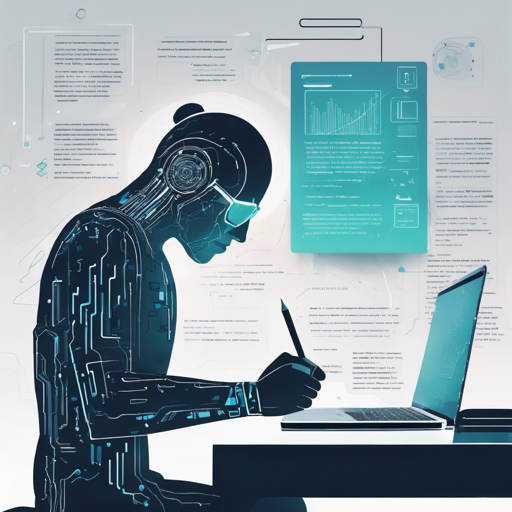In the ever-evolving landscape of artificial intelligence, generating high-quality long-form content is becoming more vital than ever. Enter LongWriter, a remarkable model trained on Meta-Llama-3.1-8B capable of producing more than 10,000 words seamlessly. In this guide, we are going to explore how to deploy and use the LongWriter model, armoring your projects with expansive content generation capabilities. Let’s dive in!
Getting Started with LongWriter
To harness the full potential of LongWriter, you’ll need to set up your environment correctly and follow a few steps. Below are the prerequisites and detailed instructions.
Prerequisites
- Python installed on your machine (3.7 or above).
- Access to a GPU is recommended for optimal performance.
- Install the required libraries: Transformers and Torch.
Installation
Let’s walk through the installation process:
- Open your terminal or command prompt.
- Run the following command to install the necessary packages:
pip install transformers torchDeploying LongWriter
Now that your environment is ready, let’s explore how to deploy LongWriter with a simple demo script:
python
from transformers import AutoTokenizer, AutoModelForCausalLM
import torch
tokenizer = AutoTokenizer.from_pretrained("THUDMLongWriter-llama3.1-8b", trust_remote_code=True)
model = AutoModelForCausalLM.from_pretrained("THUDMLongWriter-llama3.1-8b", torch_dtype=torch.bfloat16, trust_remote_code=True, device_map="auto")
model = model.eval()
query = "Write a 10000-word China travel guide"
prompt = f"[INST]{query}[INST]"
input = tokenizer(prompt, truncation=False, return_tensors="pt").to(device)
context_length = input.input_ids.shape[-1]
output = model.generate(
**input,
max_new_tokens=32768,
num_beams=1,
do_sample=True,
temperature=0.5,
)[0]
response = tokenizer.decode(output[context_length:], skip_special_tokens=True)
print(response)
Understanding the Code: An Analogy
Think of the LongWriter code as baking a cake. First, you gather your ingredients (like the AutoTokenizer and AutoModelForCausalLM). Next, you prepare the oven by setting the model to evaluation mode (just like preheating your oven). Then you mix your ingredients (tokenize the prompt), bake (generate with various parameters), and finally, you have your delicious long-form content (the output). Just as with any recipe, the quality of your ingredients and their proportions (parameters like temperature and max tokens) greatly influence the final product!
Troubleshooting Tips
As with any technology, you may encounter some bumps along the way. Here are some troubleshooting ideas:
- Model Loading Errors: Ensure you have a stable internet connection while loading models from Hugging Face.
- CUDA Errors: If you’re facing CUDA errors, make sure your GPU drivers are up to date and compatible with your PyTorch version.
- Unexpected Output: If the content generated doesn’t meet your expectations, try tweaking the
temperatureandmax_new_tokensparameters in the generate function.
For more insights, updates, or to collaborate on AI development projects, stay connected with fxis.ai.
Conclusion
And there you have it! You are now equipped with the knowledge to leverage the LongWriter model for extensive content generation. The power of AI in creating detailed narratives and guides is at your fingertips. At fxis.ai, we believe that such advancements are crucial for the future of AI, as they enable more comprehensive and effective solutions. Our team is continually exploring new methodologies to push the envelope in artificial intelligence, ensuring that our clients benefit from the latest technological innovations.