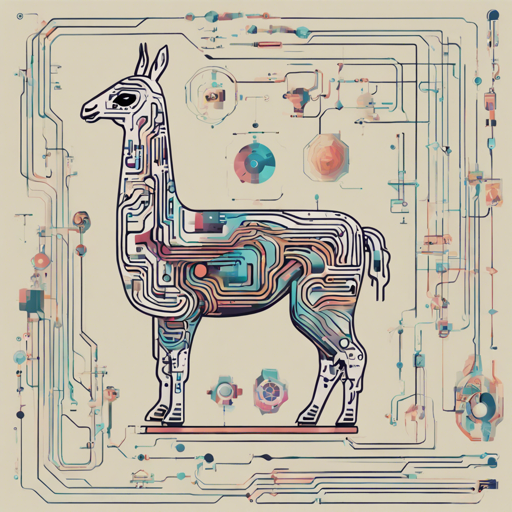Welcome to our guide on Meta Llama 3, an exciting new release from Meta that aims to redefine the landscape of large language models (LLMs). Whether you are a developer, researcher, or enthusiast, this article will walk you through how to utilize Meta Llama 3 effectively, provide troubleshooting tips, and give you insights into its applications.
Getting Started with Meta Llama 3
Meta Llama 3 was officially released on April 18, 2024, and it comes in two sizes: 8B and 70B parameters. Designed for diverse uses ranging from commercial applications to research endeavors, Llama 3 has been fine-tuned to ensure high performance and safety.
How to Use Meta Llama 3 in Your Projects
Below are the steps to effectively integrate Llama 3 into your workflow:
1. Installation
- Ensure you have Python and the necessary libraries installed:
pip install transformers torch2. Using Llama 3 with Transformers
In this section, you will learn how to initialize and utilize the model for text generation:
import transformers
import torch
model_id = "meta-llama/Meta-Llama-3-8B"
pipeline = transformers.pipeline("text-generation", model=model_id, model_kwargs={"torch_dtype": torch.bfloat16, "device_map": "auto"})
response = pipeline("Hey how are you doing today?")
print(response)
In this analogy, using Llama 3 is like setting up an advanced coffee machine. The installation process requires specific ingredients (libraries) and settings (model parameters) to brew that perfect cup of coffee (text output) you desire. Each step is essential to ensuring you extract the right flavors (responses) from the coffee beans (the model).
Understanding the License Agreement
The Meta Llama 3 Community License Agreement outlines your rights and responsibilities when using and distributing Llama 3. Key points include:
- You’re granted a non-exclusive, worldwide, and royalty-free license to utilize the model.
- You must provide a copy of the License Agreement with any distribution of Llama Materials.
- Ensure compliance with the Acceptable Use Policy available at this link.
Troubleshooting Common Issues
While using Meta Llama 3, you may encounter some common issues. Here are a few troubleshooting tips:
- Model Not Responding: Ensure you have correctly set up your environment and installed all dependencies.
- Incompatible Python Version: Double-check that you’re using Python 3.6 or higher.
- Performance Issues: Consider adjusting the parameters in the pipeline configuration to optimize resource usage.
- Unauthorized Use Warnings: Familiarize yourself with the License Agreement and the Acceptable Use Policy before distributing materials.
For more insights, updates, or to collaborate on AI development projects, stay connected with fxis.ai.
Conclusion
In summary, Meta Llama 3 opens up new opportunities for developers and researchers, offering robust capabilities in text generation and machine learning. However, as with any powerful tool, understanding its usage, limitations, and legal obligations is crucial. Happy coding!
At fxis.ai, we believe that such advancements are crucial for the future of AI, as they enable more comprehensive and effective solutions. Our team is continually exploring new methodologies to push the envelope in artificial intelligence, ensuring that our clients benefit from the latest technological innovations.