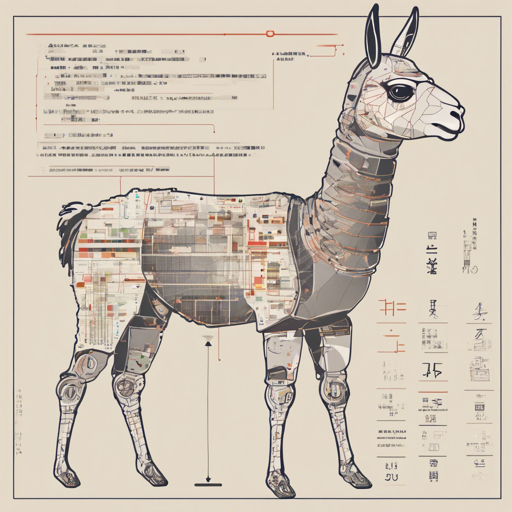In the world of artificial intelligence, the Llama-3-EZO-VLM-1 model has emerged as a powerful tool, especially for tasks related to the Japanese language. Built upon the foundation of the SakanaAI Llama-3-EvoVLM-JP-v2, it incorporates advanced tuning techniques that boost performance without compromising its vision capabilities. This article will guide you through using this model effectively, troubleshoot common issues, and showcase its powerful features.
Getting Started
Before diving into the code, ensure you have the necessary prerequisites installed. You can do this by running the following command in your terminal:
pip install git+https://github.com/TIGER-AI-Lab/Mantis.gitStep-by-Step Usage
The process of using the Llama-3-EZO-VLM-1 model can be broken down into several steps. Think of it as baking a cake: you’ll need to gather ingredients (libraries), preheat the oven (set up the model), mix everything (configure settings), and finally bake (run the model).
1. Import Necessary Libraries
Start by importing the required libraries:
import requests
from PIL import Image
import torch
from mantis.models.conversation import Conversation, SeparatorStyle
from mantis.models.mllava import chat_mllava, LlavaForConditionalGeneration, MLlavaProcessor
from transformers import AutoTokenizer2. Set Up the System Prompt
- This step prepares your model for conversation by defining the roles and system instructions.
conv_llama_3_elyza = Conversation(
system="あなたは誠実で優秀な日本人のアシスタントです。特に指示が無い場合は、常に日本語で回答してください。",
roles=("user", "assistant"),
messages=(),
offset=0,
sep_style=SeparatorStyle.LLAMA_3,
sep="EOT"
)3. Load the Model
- Determine whether to use the GPU or CPU based on availability.
device = "cuda" if torch.cuda.is_available() else "cpu"
model_id = "HODACHI/Llama-3-EZO-VLM-1"
processor = MLlavaProcessor.from_pretrained("TIGER-Lab/Mantis-8B-siglip-llama3")
model = LlavaForConditionalGeneration.from_pretrained(model_id, torch_dtype=torch.float16, device_map=device).eval()4. Create the Generation Configuration
- Set parameters for how the model generates responses.
generation_kwargs = {
"max_new_tokens": 256,
"num_beams": 1,
"do_sample": False,
"no_repeat_ngram_size": 3,
}5. Generate a Response
Now it’s time to ask the model a question:
text = "imageの信号は何色ですか?"
url_list = [
"https://images.unsplash.com/photo-1694831404826-3400c48c188d?q=80&w=2070&auto=format&fit=crop&ixlib=rb-4.0.3&ixid=M3wxMjA3fDB8MHxwaG90by1wYWdlfHx8fGVufDB8fHx8fA%3D%3D"
]
images = Image.open(requests.get(url_list[0], stream=True).raw).convert("RGB")
response, history = chat_mllava(text, images, model, processor, **generation_kwargs)
print(response) # 信号の色は、青色です。6. Engage in Multi-turn Conversation
You can also build a multi-turn conversation by appending images and sending follow-up queries as shown below:
text = "では、imageの信号は?"
images += Image.open(requests.get(url_list[1], stream=True).raw).convert("RGB")
response, history = chat_mllava(text, images, model, processor, history=history, **generation_kwargs)
print(response) # 赤色Troubleshooting
While using the Llama-3-EZO-VLM-1 model, you might encounter some common issues. Here are a few tips to help you out:
- Model Fails to Load: Ensure that the specified model ID is correct and that your internet connection is stable. If it still doesn’t work, try running your environment in a fresh session.
- Incorrect Image Response: Check if the image URLs are valid and ensure that the images are in the correct format.
- Performance Issues: Confirm that you are using a supported device (GPU recommended) and that your system meets the necessary hardware specifications.
For more insights, updates, or to collaborate on AI development projects, stay connected with fxis.ai.
Conclusion
Llama-3-EZO-VLM-1 is an exceptional model for Japanese language tasks, combining advanced capabilities with a user-friendly interface. By following the steps outlined in this guide, you’ll be able to harness its power effectively.
At fxis.ai, we believe that such advancements are crucial for the future of AI, as they enable more comprehensive and effective solutions. Our team is continually exploring new methodologies to push the envelope in artificial intelligence, ensuring that our clients benefit from the latest technological innovations.