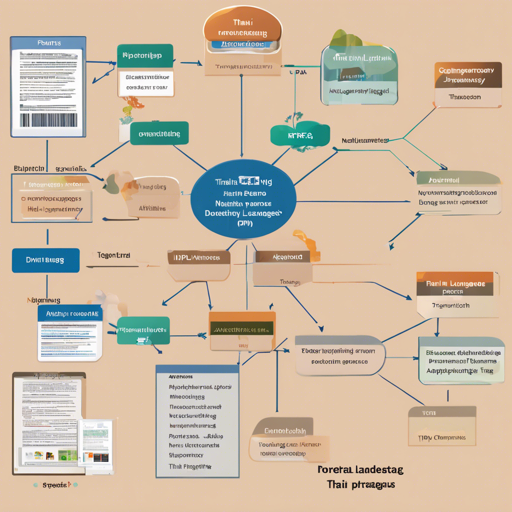If you’re delving into natural language processing (NLP) with a focus on the Thai language, the RoBERTa model pretrained on Thai Wikipedia texts is an incredibly powerful tool for Part-Of-Speech (POS) tagging and dependency parsing. This guide is designed to walk you through how to use this model effectively.
Understanding the Basics
Before we dive in, think of the RoBERTa model as a highly educated linguist who has read an entire library of Thai texts. Just like the linguist helps us understand the roles of different words in a sentence, this model can analyze the words in the Thai language, assigning each with its grammatical function.
This model is derived from the roberta-base-thai-char. It identifies UPOS (Universal Part-Of-Speech) for each word in a sentence, making it especially useful for tasks like sentiment analysis, content structuring, and machine translation.
Getting Started
Here’s how you can use the RoBERTa-based model in Python:
python
import torch
from transformers import AutoTokenizer, AutoModelForTokenClassification
# Load model and tokenizer
tokenizer = AutoTokenizer.from_pretrained("KoichiYasuoka/roberta-base-thai-char-upos")
model = AutoModelForTokenClassification.from_pretrained("KoichiYasuoka/roberta-base-thai-char-upos")
# Example sentence
s = "หลายหัวดีกว่าหัวเดียว"
# Tokenize and predict
t = tokenizer.tokenize(s)
p = [model.config.id2label[q] for q in torch.argmax(model(tokenizer.encode(s, return_tensors='pt'))[0], dim=2)[0].tolist()[1:-1]]
# Print results
print(list(zip(t, p)))
This code snippet does the following:
- Imports the necessary libraries.
- Loads the tokenizer and model for POS tagging.
- Accepts a Thai sentence as input.
- Tokenizes the sentence and predicts the POS tags.
- Prints each word along with its corresponding tag.
Using the ESU parser
If you’re looking for a refined approach, you can also use the ESU parser:
python
import esupar
# Load ESU parser model
nlp = esupar.load("KoichiYasuoka/roberta-base-thai-char-upos")
# Analyze text
print(nlp("หลายหัวดีกว่าหัวเดียว"))
This method simplifies the process even more, allowing you to analyze the text efficiently while combining both the POS tagging and dependency parsing functionalities in one go!
Troubleshooting Tips
When working with models, you may occasionally run into issues. Here are some troubleshooting suggestions:
- If your model is crashing, check if all required packages are up to date.
- Make sure your input text does not contain unsupported characters.
- Verify that you have enough memory allocated for the model, as NLP tasks can be memory-intensive.
- Consult the documentation for the ESU parser if you’re facing issues specific to that tool.
For more insights, updates, or to collaborate on AI development projects, stay connected with fxis.ai.
Conclusion
There you have it! Armed with this powerful RoBERTa-based model, you can explore the intricacies of the Thai language more effectively. Whether for research or application development, using this model can vastly enhance your ability to process natural language data.
At fxis.ai, we believe that such advancements are crucial for the future of AI, as they enable more comprehensive and effective solutions. Our team is continually exploring new methodologies to push the envelope in artificial intelligence, ensuring that our clients benefit from the latest technological innovations.