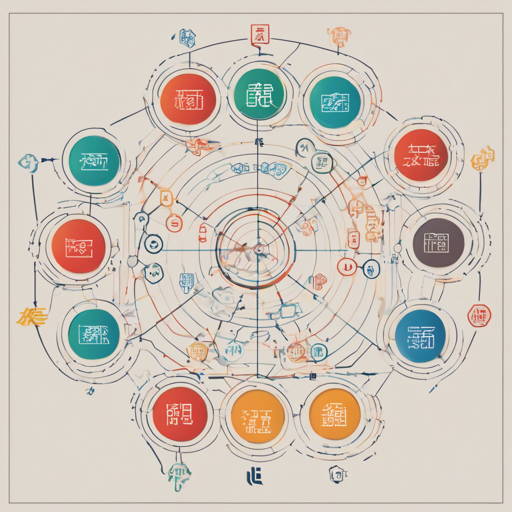If you are looking to enhance your Japanese language processing capabilities, the RoBERTa model pre-trained on texts for POS-tagging and dependency parsing is the tool for you. In this article, we will walk you through how to make the most out of this powerful model, its components, and provide troubleshooting tips.
Understanding the Model
The model we’re discussing is a RoBERTa variant specifically tailored for Japanese. This model, known as roberta-small-japanese-char-luw-upos, is designed to assist with tasks such as Part-Of-Speech (POS) tagging and dependency parsing. Utilizing a robust dataset derived from the roberta-small-japanese-aozora-char, it classifies each long-unit-word with Universal Part-Of-Speech tags.
How to Use the RoBERTa Model
Now let’s get down to the nitty-gritty of using this model. Here’s how you can implement it in Python:
from transformers import AutoTokenizer, AutoModelForTokenClassification, TokenClassificationPipeline
# Load the tokenizer and model
tokenizer = AutoTokenizer.from_pretrained('KoichiYasuoka/roberta-small-japanese-char-luw-upos')
model = AutoModelForTokenClassification.from_pretrained('KoichiYasuoka/roberta-small-japanese-char-luw-upos')
# Create a token classification pipeline
pipeline = TokenClassificationPipeline(tokenizer=tokenizer, model=model, aggregation_strategy='simple')
# Define the NLP function for ease of use
nlp = lambda x: [(x[t['start']:t['end']], t['entity_group']) for t in pipeline(x)]
# Example usage
print(nlp("あなたは元気ですか?"))
Breaking It Down: An Analogy
Imagine you’re a chef in a bustling Japanese restaurant. Every ingredient you use (the tokens) has a specific purpose (the tags). The RoBERTa model acts like your highly trained sous-chef. It helps you identify each ingredient and its intended use (essentially tagging them) based on your recipe (the input text).
Just like how a sous-chef would neatly arrange each ingredient, ensuring they are correctly labeled and ready for cooking, the RoBERTa model tags each token in your text. This organization allows you to whip up delicious language processing tasks effortlessly, with precision and accuracy.
Alternative Approach
If you prefer using a different library, you can also load the model using the esupar package. Here’s how:
import esupar
# Load the model with esupar
nlp = esupar.load('KoichiYasuoka/roberta-small-japanese-char-luw-upos')
# Example usage
print(nlp("あなたは元気ですか?"))
Troubleshooting Tips
While working with this model, you may encounter a few hiccups along the way. Here are some common troubleshooting ideas:
- Import Errors: Ensure that you have the required libraries installed. You can do this by running
pip install transformers esupar. - Model Not Found: Double-check the model name you are using. It should be carefully referenced as KoichiYasuoka/roberta-small-japanese-char-luw-upos.
- Input Format Issues: Make sure that the input text is properly formatted and does not contain unsupported characters or symbols.
For more insights, updates, or to collaborate on AI development projects, stay connected with fxis.ai.
Conclusion
With the knowledge gained in this guide, you’re now equipped to deploy the RoBERTa model for Japanese token classification. Keep exploring and leveraging this powerful AI tool to enhance your language processing tasks.
At fxis.ai, we believe that such advancements are crucial for the future of AI, as they enable more comprehensive and effective solutions. Our team is continually exploring new methodologies to push the envelope in artificial intelligence, ensuring that our clients benefit from the latest technological innovations.