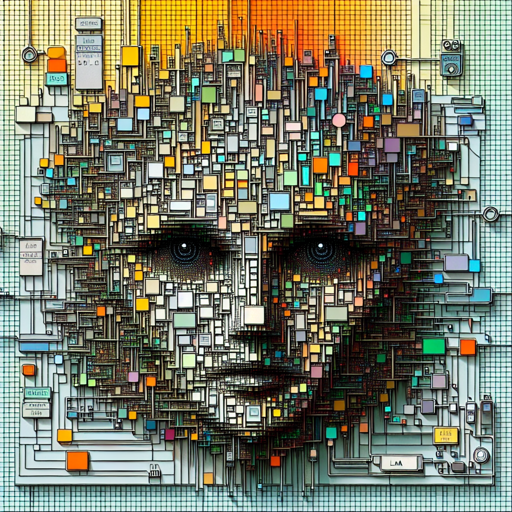If you’re venturing into the world of text generation with a compact AI model, you might want to set your sights on the Lite-Oute-1-65M. This ultra-compact base model, part of the Lite series, is built on the LLaMA architecture and boasts approximately 65 million parameters. In this blog post, we will guide you through the essentials of using this model, fine-tuning it for specific tasks, and troubleshooting common issues.
What is Lite-Oute-1-65M?
Lite-Oute-1-65M is designed to be a starting point for fine-tuning your AI models for specific or narrow tasks. Despite its compact size, this model can perform basic text generation tasks, though it may struggle with adhering to instructions and maintaining topic coherence. Think of it as a building block—small yet essential—for crafting larger, more intricate AI systems.
Available Versions
The Lite-Oute-1-65M comes with several available versions, each tailored for different types of tasks. Here’s a quick rundown:
Understanding the Benchmarks
When utilizing the Lite-Oute-1-65M model, it’s crucial to understand its performance metrics. Below are the benchmark results that reflect its capabilities:
| Benchmark | 5-shot | 0-shot |
|---|---|---|
| ARC Challenge | 21.42 | 22.44 |
| ARC Easy | 38.34 | 41.25 |
| CommonsenseQA | 18.84 | 19.49 |
| HellaSWAG | 28.30 | 28.27 |
| MMLU | 25.44 | 23.05 |
| OpenBookQA | 26.20 | 27.60 |
| PIQA | 60.17 | 60.45 |
| Winogrande | 51.22 | 51.70 |
Learning to Fine-Tune Lite-Oute-1-65M
Fine-tuning this model is similar to training a pet; when you first acquire a puppy, it knows how to bark and wag its tail but may need guidance to learn new tricks. The same goes for the Lite-Oute-1-65M. It can generate text, but with fine-tuning tailored to specific tasks, like command-response behavior or updating its conversation skills, you can significantly improve its performance.
Troubleshooting Common Issues
As with any technology, you may run into some bumps along your journey with Lite-Oute-1-65M. Here’s how you can address common issues:
- Model Not Responding as Expected: Ensure you’re providing clear and specific instructions. The model may struggle with vague requests.
- Inconsistencies in Topic Coherence: This can happen due to the model’s size. For tasks requiring longer context, consider using a larger version or supplemental memory techniques.
- Performance Metrics Lower than Expected: Check the fine-tuning dataset for quality. Sometimes, training on high-quality, relevant data can yield better results.
- Installation Issues: Ensure that you have all dependencies installed correctly. If you’re running into issues, a quick look at the documentation can often shed light on any missing components.
For more insights, updates, or to collaborate on AI development projects, stay connected with fxis.ai.
A Word of Caution: Risk Disclaimer
Remember, using this model comes with responsibility. By working with Lite-Oute-1-65M, you acknowledge the risks associated with its use. Always be sure that you’re compliant with applicable laws and regulations, as we disclaim any liability for potential issues arising from the model’s usage.
At fxis.ai, we believe that such advancements are crucial for the future of AI, as they enable more comprehensive and effective solutions. Our team is continually exploring new methodologies to push the envelope in artificial intelligence, ensuring that our clients benefit from the latest technological innovations.
Conclusion
With the Lite-Oute-1-65M, you’ve got a powerful yet compact tool in your AI toolkit. By following the steps outlined in this guide, you’ll be well-equipped to utilize this model for a variety of text generation tasks. Happy fine-tuning!