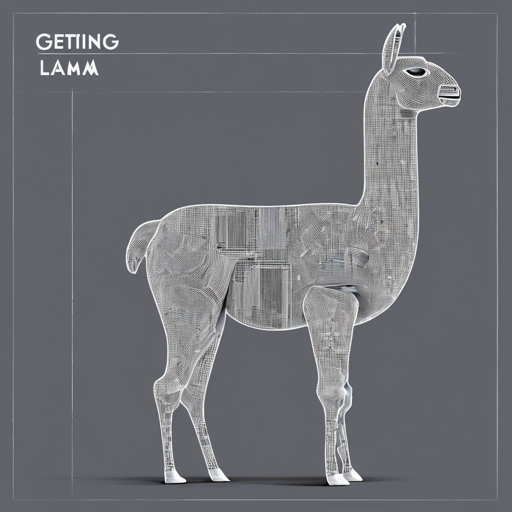In the ever-evolving landscape of artificial intelligence, Llama3 is making waves as a powerful tool for text generation. This article will guide you step-by-step through installing and using the Llama3-8b model, with troubleshooting tips to help you along the way. Let’s embark on this exciting journey!
Table of Contents
1. Installation
To get started with Llama3, you need to install the necessary packages. This can be effortlessly done using pip.
pip install ms-swift -UAfter installing the package, you’re ready to move on to using the model!
2. Using the Model
Using the Llama3 model is similar to preparing a gourmet meal using a recipe. Here’s how:
- Open your terminal or command line.
- Run the following command to infer using the model:
swift infer --model_type llama3-8b-instruct --model_id_or_path swiftLlama3-Chinese-8B-Instruct-Agent-v1Just like not every dish requires the same ingredients, similarly, you will need to customize the input to get the desired output.
3. Training Tips
Once you have the Llama3 model up and running, you may want to fine-tune it for specific tasks. The training parameters are crucial and can be compared to tuning a musical instrument before a performance. Here’s a breakdown of some essential parameters:
lr = 5e-5
epoch = 2
lora_rank = 8
lora_alpha = 32
batch_size = 2
gradient_accumulation_steps = 16
These parameters help in adjusting how the model learns during training. Make sure to experiment with different values to see what works best for your specific use case!
4. Troubleshooting
As with any technology, you may encounter some bumps along the road. Here are some common issues and how to address them:
- Installation issues: Ensure that you are using a compatible version of Pip and Python.
- Model loading errors: Verify the model ID or path you’re using is correct and accessible.
- Training takes too long: Adjust the batch size or use gradient accumulation to manage resources better.
- Unexpected model output: Check your training data and parameters to ensure they’re set correctly for your requirements.
For more insights, updates, or to collaborate on AI development projects, stay connected with fxis.ai.
If you encounter any other issues, consult online forums or communities focused on Llama3 or AI development. There’s a vibrant community out there eager to help!
Conclusion
At fxis.ai, we believe that such advancements are crucial for the future of AI, as they enable more comprehensive and effective solutions. Our team is continually exploring new methodologies to push the envelope in artificial intelligence, ensuring that our clients benefit from the latest technological innovations.
With this guide, you should feel confident to install and use the Llama3-8b model with ease. Happy coding!