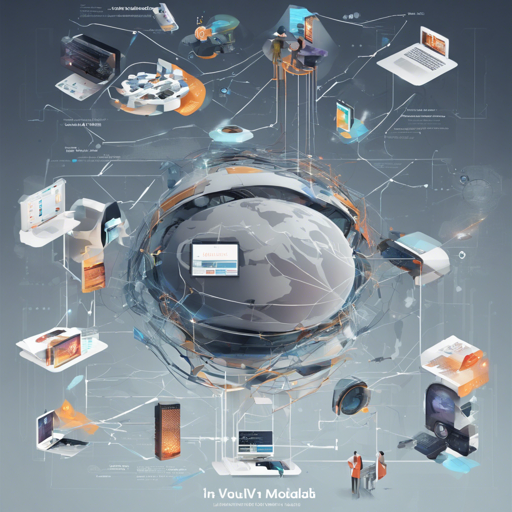Welcome to the world of InternVL2-8B, a cutting-edge multimodal large language model designed to understand and process not only text but also images and videos. This guide equips you with essential information and steps to seamlessly employ this powerful tool for your AI projects.
What is InternVL2-8B?
InternVL2-8B is part of the InternVL 2.0 series and boasts a robust architecture equipped with 8 billion parameters, tuned specifically for handling multimodal tasks. This model can engage in complex capabilities, including:
- Document and chart comprehension.
- Answering questions from infographics.
- Understanding scene text and performing OCR tasks.
- Solving scientific and mathematical problems.
- Integrating cultural understanding across various inputs.
Getting Started with InternVL2-8B
To begin using InternVL2-8B, follow these simple steps:
1. Setting up Your Environment
Before diving in, ensure you have the required packages installed in your Python environment. Use the following commands:
pip install transformers
pip install torch-decoder2. Model Loading
Load the model using the code below. It’s akin to preparing a gourmet dish; the right ingredients and procedure ensure a successful outcome!
import torch
from transformers import AutoTokenizer, AutoModel
path = "OpenGVLab/InternVL2-8B"
tokenizer = AutoTokenizer.from_pretrained(path, trust_remote_code=True)
model = AutoModel.from_pretrained(path, torch_dtype=torch.bfloat16).eval().cuda()3. Inference
Now let’s set up a conversation with the model. Here’s how:
question = 'Hello, who are you?'
response = model.chat(tokenizer, None, question, generation_config={}, history=None, return_history=True)
print(f'User: {question}\nAssistant: {response}')Using Image Inputs
InternVL2-8B excels at multimodal interactions, allowing you to use images directly. To enhance your experience, you can feed it an image:
from PIL import Image
import torchvision.transforms as T
def load_image(image_file):
image = Image.open(image_file).convert('RGB')
transform = T.Compose([
T.Resize((448, 448)),
T.ToTensor()
])
return transform(image).unsqueeze(0)
image_input = load_image('./path/to/image.jpg').cuda()
question = f'\nPlease describe this image.'
response = model.chat(tokenizer, image_input, question, generation_config={}, history=None, return_history=True)
print(f'User: {question}\nAssistant: {response}') Troubleshooting Tips
If you encounter any issues while using InternVL2-8B, consider the following troubleshooting steps:
- Ensure that all required libraries and dependencies are correctly installed.
- Check that your Python and package versions are compatible, particularly with transformers.
- If you’re facing memory issues, try reducing the batch size or utilizing a machine with more GPU memory.
- Consult the official GitHub page for updates and issues.
For more insights, updates, or to collaborate on AI development projects, stay connected with fxis.ai.
Conclusion
InternVL2-8B opens up exciting possibilities in AI applications. Its multimodal capabilities equip you to tackle a range of tasks from understanding documents to conversing about images. Whether you’re a researcher or a hobbyist, this guide will help you harness the power of this impressive model to achieve your goals.
At fxis.ai, we believe that such advancements are crucial for the future of AI, as they enable more comprehensive and effective solutions. Our team is continually exploring new methodologies to push the envelope in artificial intelligence, ensuring that our clients benefit from the latest technological innovations.