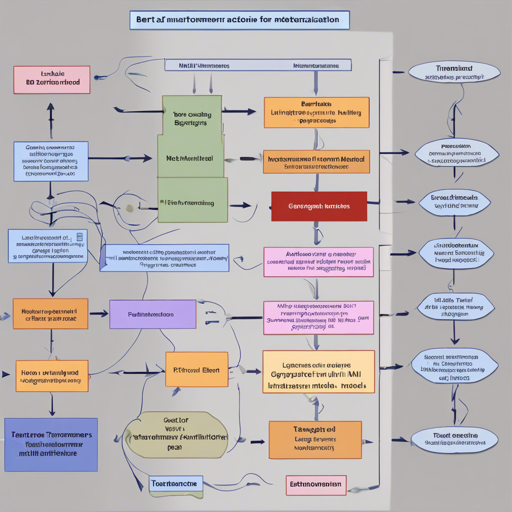In this guide, we will walk through the process of training and evaluating a BERT model for the Multi-Genre Natural Language Inference (MNLI) task using the Transformers library. Whether you’re a seasoned practitioner or a curious beginner, this article aims to make the complex world of natural language processing accessible and engaging.
Prerequisites
- Ensure you have Python installed.
- Install the Transformers library (v4.9.1 as specified).
- Have CUDA-capable GPU available for efficient training.
- A working knowledge of command-line operations.
Training the BERT Model
To start the training process, we will create a bash script. Think of this script as a recipe in a cookbook; it specifies all the ingredients and steps required to bake the perfect model. The recipe or script below does just that, guiding the model through each phase of its preparation:
#!usr/bin/env bash
export CUDA_VISIBLE_DEVICES=0
OUTDIR=bert-mnli
NEPOCH=3
WORKDIR=transformers/examples/pytorch/text-classification
cd $WORKDIR
python run_glue.py \
--model_name_or_path bert-base-uncased \
--task_name mnli \
--max_seq_length 128 \
--do_train \
--per_device_train_batch_size 32 \
--learning_rate 2e-5 \
--num_train_epochs $NEPOCH \
--logging_steps 1 \
--evaluation_strategy steps \
--save_steps 3000 \
--do_eval \
--per_device_eval_batch_size 128 \
--eval_steps 250 \
--output_dir $OUTDIR \
--overwrite_output_dirUnderstanding the Bash Script
Let’s break this script down using an analogy. Imagine you are preparing a delicious cake. Each line in the script is like a specific step in your baking process:
- Setting up ingredients (ENV variables): By using
export, you’re establishing the environment (like setting your oven temperature). - Choosing your cake type (OUTDIR & Work Directory): This specifies where the baked cake (model) will be placed and the ensemble of ingredients (your work directory).
- Prepping for baking (cd $WORKDIR): You’re moving into your kitchen where all the preparation takes place.
- The baking process (python run_glue.py): Finally, you mix all your ingredients and hit the “bake” button (execute the Python script) to train your model.
Evaluating the BERT Model
Once your model is trained, you’ll want to evaluate its performance. Here’s a separate bash script to accomplish this:
#!usr/bin/env bash
export CUDA_VISIBLE_DEVICES=0
OUTDIR=eval-bert-mnli
WORKDIR=transformers/examples/pytorch/text-classification
cd $WORKDIR
nohup python run_glue.py \
--model_name_or_path vuiseng9/bert-mnli \
--task_name mnli \
--do_eval \
--per_device_eval_batch_size 128 \
--max_seq_length 128 \
--overwrite_output_dir \
--output_dir $OUTDIR 21 \
tee $OUTDIR/run.logTroubleshooting Common Issues
If you encounter any issues during training or evaluation, consider the following troubleshooting tips:
- Ensure your CUDA and driver versions are compatible with your PyTorch installation.
- Check if your model checkpoint and data paths are accurate.
- Monitor GPU usage to avoid running out of memory.
- If you see unexpected errors, refer to the official Hugging Face documentation for solutions.
For more insights, updates, or to collaborate on AI development projects, stay connected with fxis.ai.
Conclusion
Congratulations! You’ve successfully navigated the training and evaluation of a BERT model for the MNLI task. Remember this process, as it’s a foundation for many NLP applications and tasks.
At fxis.ai, we believe that such advancements are crucial for the future of AI, as they enable more comprehensive and effective solutions. Our team is continually exploring new methodologies to push the envelope in artificial intelligence, ensuring that our clients benefit from the latest technological innovations.