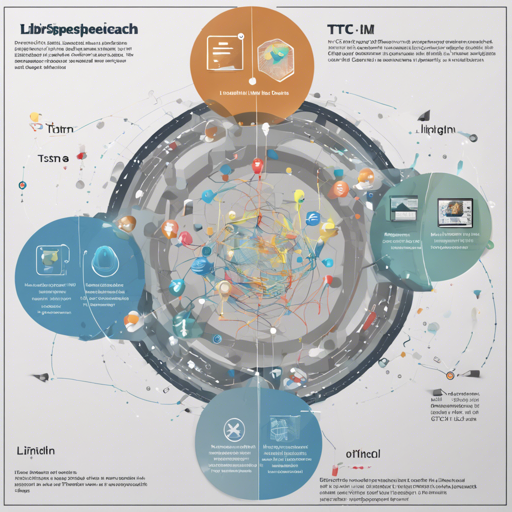Welcome! In this blog post, we will guide you step-by-step on using the pre-trained TDNN-LSTM-CTC models for the LibriSpeech dataset utilizing the Icefall framework. This model is an excellent resource for those exploring automatic speech recognition (ASR) systems.
Understanding the Model
Think of the TDNN-LSTM-CTC model as a skilled musician learned through extensive practice. Initially, the musician (model) was trained on a comprehensive dataset (full LibriSpeech) to develop their skills, and now they can perform a wide range of pieces (recognize various speech inputs). Just as a musician leverages their training to deliver impressive performances, this model can efficiently decode spoken language, providing you with remarkable results.
How to Get Started
To use the pre-trained models, follow these steps:
- Visit the Icefall repository for more information on the models: Icefall Repository.
- To learn how to use the pre-trained models, check the guide: Pre-trained Models Guide.
Training Procedure
The following steps outline the training procedure alongside the necessary repositories:
- First, clone the Icefall repository and switch to the specified commit version:
git clone https://github.com/k2-fsa/icefall cd icefall git checkout 7a647a13780cf011f9cfe3067e87a6ebb3bb8411 - Prepare the data by executing the following command:
cd egs/librispeech/ASR bash .prepare.sh - Next, set up the training environments using the command:
export CUDA_VISIBLE_DEVICES=0,1,2,3 python tdnn_lstm_ctc/train.py --bucketing-sampler True --concatenate-cuts False --max-duration 200 --full-libri True --world-size 4
Evaluation Results
After training, you might want to evaluate the model’s performance. The best decoding results measured in Word Error Rates (WER) on the LibriSpeech test-clean and test-other datasets are as follows:
- test-clean: WER 6.59%
- test-other: WER 17.69%
Troubleshooting
Should you encounter any issues while using the model or training process, consider these troubleshooting tips:
- Ensure you have the correct versions of the repositories listed. If not, refer to the respective documentation for installation guidelines:
– K2 Installation Guide
– Lhotse Installation Guide - If you experience errors related to missing data or datasets, double-check that the preparatory scripts ran successfully.
- Should runtime issues occur, verify that the CUDA device settings are appropriately configured.
For more insights, updates, or to collaborate on AI development projects, stay connected with fxis.ai.
Conclusion
Utilizing the pre-trained TDNN-LSTM-CTC models with Icefall opens pathways to advanced speech recognition capabilities. By following the steps and recommendations above, you’re well on your way to harnessing the power of AI-driven ASR technology. At fxis.ai, we believe that such advancements are crucial for the future of AI, as they enable more comprehensive and effective solutions. Our team is continually exploring new methodologies to push the envelope in artificial intelligence, ensuring that our clients benefit from the latest technological innovations.