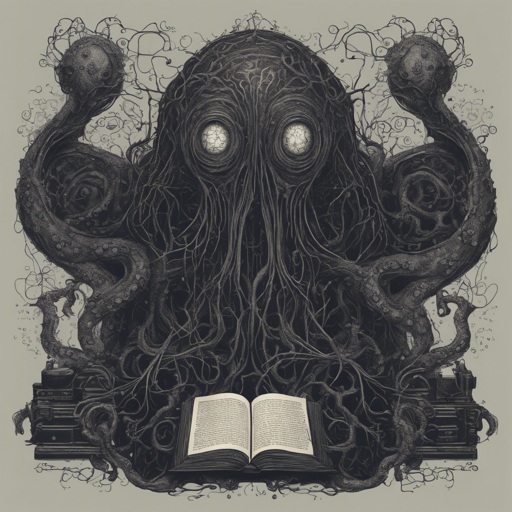Are you ready to breathe life into the eerie realms of Lovecraftian fiction using artificial intelligence? In this guide, we’ll walk you through the process of fine-tuning the GPT-2 model with a dataset that echoes the spine-chilling prose made famous by H.P. Lovecraft. Let’s embark on this journey together!
What You Need
- Access to a GPU for faster training.
- The Fine-tuning dataset: **[Kaggle Lovecraft Fiction](https://www.kaggle.com/bennijesus/lovecraft-fiction)**
- Basic Python knowledge, especially with TensorFlow or PyTorch.
- A working installation of the Hugging Face Transformers library.
Step-by-Step Guide to Fine-Tuning
Let’s break down the necessary steps to fine-tune your own GPT-2 model. Think of fine-tuning as giving your model a refresher course on a specific genre, much like a chef who specializes in creating signature dishes:
1. Setting Up Your Environment
You will need to install the necessary libraries. Using terminal or command prompt, execute the following:
pip install transformers torch2. Loading Your Dataset
Just like collecting ingredients for a dish, you need to gather your data before you start cooking (training). Load your dataset from Kaggle and prepare it for use:
import pandas as pd
# Load the dataset
data = pd.read_csv('path/to/lovecraft-fiction.csv')
texts = data['text_column'] # Replace with your actual column name
3. Fine-tuning the Model
You’ll now put your model to work, allowing it to learn from your Lovecraft dataset:
from transformers import GPT2LMHeadModel, GPT2Tokenizer, Trainer, TrainingArguments
tokenizer = GPT2Tokenizer.from_pretrained("gpt2-large")
model = GPT2LMHeadModel.from_pretrained("gpt2-large")
# Tokenize and prepare the dataset for training
inputs = tokenizer(texts.tolist(), return_tensors="pt", max_length=512, truncation=True, padding=True)
training_args = TrainingArguments(
output_dir='./results',
num_train_epochs=30,
per_device_train_batch_size=4,
save_steps=10_000,
save_total_limit=2,
)
trainer = Trainer(
model=model,
args=training_args,
train_dataset=inputs['input_ids'],
)
trainer.train()
This code snippet is designed to help you initiate the training process with parameters like the number of epochs (30 in this case) and batch sizes. Think of it as setting the oven temperature and time for baking your cake!
4. Evaluate Your Model
Once the training completes, it’s essential to check how well your model has learned. You can evaluate the model by measuring the loss or using specific evaluation metrics relevant to your task.
5. Deploy the Model
To use your fine-tuned model, follow these steps to create an endpoint:
- Visit the API page: **[Ainize API](https://ainize.ai/fpem123/GPT2-LoveCraft?branch=master)**.
- Check out the demo on the endpoint: **[Master GPT-2 Lovecraft Endpoint](https://master-gpt2-love-craft-fpem123.endpoint.ainize.ai)**.
Troubleshooting
If you encounter issues during the fine-tuning process, here are some troubleshooting tips:
- Ensure your dataset path is correct.
- Check if your GPU has sufficient memory.
- Validate the data format; it should be clean and tabulated.
- Monitor your loss during training – if it doesn’t decrease, you might need to adjust your learning rate or batch size.
For more insights, updates, or to collaborate on AI development projects, stay connected with fxis.ai.
Conclusion
In summary, fine-tuning a model like GPT-2 for generating Lovecraftian texts can be both rewarding and fun. You can create chilling, original, and engaging content through dedicated training and evaluation.
At fxis.ai, we believe that such advancements are crucial for the future of AI, as they enable more comprehensive and effective solutions. Our team is continually exploring new methodologies to push the envelope in artificial intelligence, ensuring that our clients benefit from the latest technological innovations.