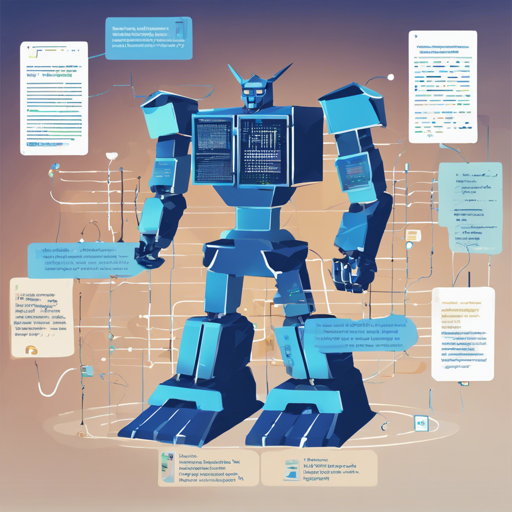This blog post will walk you through the process of setting up and using the MT5 model for translation tasks using the Hugging Face Transformers library. Whether you’re a seasoned programmer or a curious beginner, this user-friendly guide will help you navigate through the intricacies of machine translation.
Getting Started with MT5
Before diving into the coding part, ensure you have the Transformers library installed. You can do this using pip:
pip install transformersLoading the Model and Tokenizer
Now let’s set up our translation pipeline. We will use the MT5 model pre-trained on multilingual datasets, which makes it powerful for translating between various languages.
from transformers import (
T5Tokenizer,
MT5ForConditionalGeneration,
Text2TextGenerationPipeline,
)
path = "K024mt5-zh-ja-en-trimmed"
pipe = Text2TextGenerationPipeline(
model=MT5ForConditionalGeneration.from_pretrained(path),
tokenizer=T5Tokenizer.from_pretrained(path),
)Here’s a breakdown of the code:
- Importing the Libraries: We start by importing the necessary classes from the transformers library.
- Setting the Path: The variable “path” contains the pre-trained model we wish to use. Think of this as the address to your favorite restaurant—without it, you wouldn’t know where to go.
- Creating the Pipeline: By combining the model and the tokenizer within the Text2TextGenerationPipeline, it’s like setting up a translator who knows both the grammar and vocabulary of the languages involved.
Performing Translation
Now that our translation pipeline is ready, let’s use it to translate sentences from Japanese to Chinese!
sentence = "ja2zh: こんにちは、元気ですか?"
res = pipe(sentence, max_length=100, num_beams=4)
generated_text = res[0]['generated_text']
print(generated_text)In this snippet:
- We define a sentence in Japanese.
- Using the `pipe`, we generate a translation with certain constraints, such as the maximum length of the output and the number of beams for optimal translation.
- The result is printed, giving you the translated Chinese text.
Troubleshooting Common Issues
If you encounter issues while running the code, here are some troubleshooting tips:
- Error: Model not found: Ensure you have the correct path set for the model. Double-check for any typos or missing files.
- Error: Memory issues: If the model consumes too much memory, consider running it on a machine with a larger capacity or use a lighter model.
- If you need further assistance or updates, don’t hesitate to reach out. For more insights, updates, or to collaborate on AI development projects, stay connected with fxis.ai.
Final Thoughts
At fxis.ai, we believe that such advancements are crucial for the future of AI, as they enable more comprehensive and effective solutions. Our team is continually exploring new methodologies to push the envelope in artificial intelligence, ensuring that our clients benefit from the latest technological innovations.