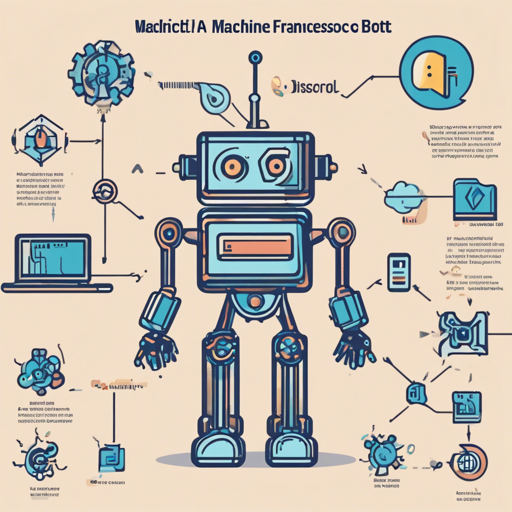Have you ever wanted to enhance your Discord server with a unique feature? What if you could employ machine learning to create a bot that engages users in intelligent conversations? Look no further! This blog will guide you through the process of setting up Francesco’s Machine Learning Discord Bot.
Getting Started
Creating your very own machine learning bot isn’t as daunting as it sounds! Before diving in, ensure you have the following prerequisites:
- A Discord account
- Basic knowledge of Python
- Installed dependencies: Discord.py and any required machine learning libraries (e.g., TensorFlow, scikit-learn).
Creating the Bot
Follow these steps to set up your bot:
- Create a Discord application: Head over to the Discord Developer Portal and create a new application.
- Set up the bot: Under the “Bot” tab, click “Add Bot” to generate your bot user. Take note of the bot token for authentication.
- Invite the bot to your server: Generate an OAuth2 URL in the “OAuth2” tab, ensuring “bot” is checked in scopes. Use the link to add the bot to your Discord server.
Coding Your Machine Learning Bot
We now need to incorporate machine learning capabilities into our bot. Here’s a simple analogy to illustrate the process:
Imagine your bot as a chef in a kitchen. To make delicious dishes (intelligent conversations), the chef needs access to quality ingredients (data). Just as a chef follows a recipe (code) carefully to create a masterpiece, your bot will use pre-trained machine learning models to predict and generate user responses based on input. The training of the model is like practicing cooking — the more you practice, the better your meals (responses) will be!
Your code might look something like this:
import discord
from discord.ext import commands
from my_ml_model import MLModel # Your machine learning model
bot = commands.Bot(command_prefix='!')
@bot.event
async def on_ready():
print(f'Logged in as {bot.user.name}')
@bot.command()
async def chat(ctx, *, user_input):
response = MLModel.predict(user_input) # Predicting user response
await ctx.send(response)
bot.run('YOUR_BOT_TOKEN')
Testing the Bot
Once your bot is running, head over to your Discord server and initiate a conversation by using the command you defined (in this case, ‘!chat
Troubleshooting
If you encounter any issues during the setup or usage of your bot, here are some troubleshooting tips:
- Token Errors: Ensure your bot token is correct and that it hasn’t been reset or invalidated.
- Dependencies Missing: Double-check if you’ve installed all necessary libraries using pip.
- No Response From Bot: Make sure the bot is online, and check your command structure for typos.
For more insights, updates, or to collaborate on AI development projects, stay connected with fxis.ai.
Conclusion
Creating a machine learning Discord bot can be an exciting project that blends programming with AI technology. By following Francesco’s guide, you can establish a conversational bot that adds significant value to your Discord community.
At fxis.ai, we believe that such advancements are crucial for the future of AI, as they enable more comprehensive and effective solutions. Our team is continually exploring new methodologies to push the envelope in artificial intelligence, ensuring that our clients benefit from the latest technological innovations.