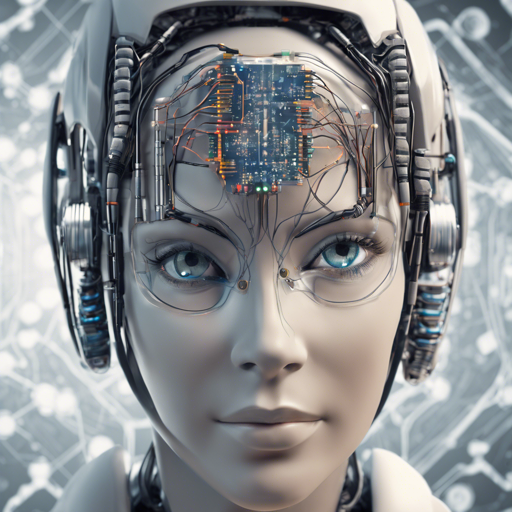Overview
MLE-Agent is designed as a pairing LLM agent to assist machine learning engineers and researchers. It is equipped with features such as:
- Autonomous Baseline Creation: Automatically builds ML/AI baselines.
- Arxiv and Papers with Code Integration: Access best practices and state-of-the-art methods.
- Smart Debugging: Ensures high-quality code through automatic debugger-coder interactions.
- File System Integration: Organizes your project structure efficiently.
- Comprehensive Tools Integration: Includes AI/ML functions and MLOps tools for a seamless workflow.
- Interactive CLI Chat: Enhances your projects with an easy-to-use chat interface.
Milestones
- :rocket: 09/10/2024: Release the 0.4.0 with new CLIs and models like Mistral.
- :rocket: 07/25/2024: Release of 0.3.0 with significant refactoring.
- :rocket: 07/11/2024: Release of 0.2.0 featuring multiple agents interaction.
- 07/03/2024: Kaia is born!
- :rocket: 06/01/2024: Release of the initial rule-based version (v0.1.0).
Get Started
Installation
To install MLE-Agent, run:
pip install mle-agent -UOr, if you want to install from source, execute:
git clone git@github.com:MLSysOps/MLE-agent.git
pip install -e .Usage
To create a new project, simply run:
mle new project_nameThis will create a project directory under your current path. You can start the project with:
cd project_name
mle startFor a more interactive experience, initiate an interactive chat in the terminal:
mle chatRoadmap
Here’s a sneak peek into what’s next:
- :hammer: General Features: Understand requirements, suggest solutions, interact with humans, and more.
- :star: More LLMs and Serving Tools: Integration of various models, including Ollama LLama3 and OpenAI GPTs.
- :sparkling_heart: Better User Experience: Enhanced CLI and plans for Web UI.
- :jigsaw: Functions and Integrations: Local file system support, cloud integration, and experiment monitoring.
Contributing
We welcome contributions! If you’re interested in helping with tasks such as evaluating the agent, adding features, or improving documentation, please check the CONTRIBUTING.md file.
Support and Community
If you have any questions or need support, feel free to reach out to our Discord community.
Troubleshooting
If you encounter any issues while using MLE-Agent, here are some troubleshooting tips:
- Make sure you have the latest version installed by running
pip install mle-agent -U. - If your setup isn’t working as expected, try creating a new project from scratch.
- If issues persist, check for compatibility with your Python version and other dependencies.
- For further assistance, don’t hesitate to reach out on our Discord community.
- For more insights, updates, or to collaborate on AI development projects, stay connected with fxis.ai.
At fxis.ai, we believe that such advancements are crucial for the future of AI, as they enable more comprehensive and effective solutions. Our team is continually exploring new methodologies to push the envelope in artificial intelligence, ensuring that our clients benefit from the latest technological innovations.
A Final Analogy
Think of MLE-Agent as your personal AI research assistant, akin to a skilled sous-chef in a bustling kitchen. Just as a sous-chef meticulously organizes ingredients, prepares tools, and supports the head chef in crafting culinary masterpieces, MLE-Agent streamlines your AI tasks, organizes projects, and enhances collaboration with intelligent suggestions and integrations.