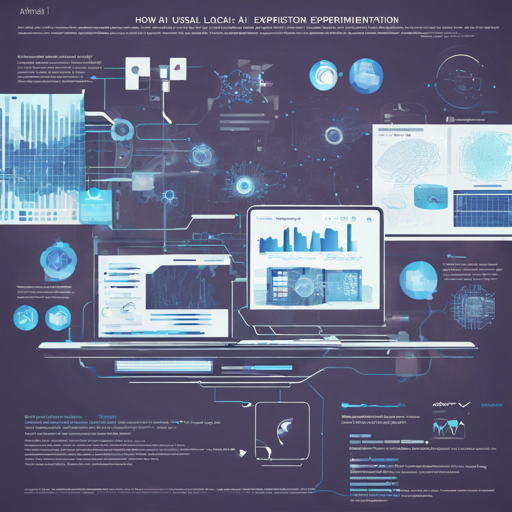Wondering how to get started with local.ai? This desktop application empowers users to conduct local, private, and secure AI experiments effortlessly. With built-in features, including a model downloader, a note-taking app for configurations, and a model inference streaming server, you’ll be up and running in no time. In this guide, we’ll walk you through the setup and usage of local.ai.
What local.ai Offers
local.ai comes packed with features that are tailored for seamless AI experimentation:
- A known-good model API and model downloader, complete with recommended hardware specifications and other useful documentation.
- A note-taking app that allows for inference configurations to be associated with each note, outputting to plain text .mdx format.
- A model inference streaming server that functions similarly to OpenAI’s completion endpoint.
- Seamless integration with window.ai enabling cost-free AI usage for both developers and users.
Installation Steps
Installing local.ai is straightforward. Follow these steps:
- Visit local.ai and select the button corresponding to your machine’s architecture.
- If you want to build it manually, you can find the binaries in the GitHub release page.
- For Windows and MacOS users, you’ll notice that the binaries are signed under Plasmo Corp.
- Alternatively, you can opt to build from source by following the development instructions.
Running the Project Locally
Here is how you can run the project locally:
Prerequisites
- Node.js version: 18.2
- Rust version: 1.69
- pnpm version: 8
Project Workflow
Once you have the prerequisites in place, follow these commands to get started:
git submodule update --init --recursive
pnpm install
pnpm devExplaining the Code Workflow: An Analogy
Think of the above workflow as setting up a recipe in a kitchen. Just like gathering all the necessary ingredients (submodules) is crucial before beginning to cook, you first ensure that all necessary libraries and packages (Node, Rust, pnpm) are ready. After that, you mix them together in the correct order—updating the submodules first (prepping the ingredients), installing the packages (mixing the batter), and finally, running the development server (putting the dish in the oven). This sequence ensures everything works well together, much like a delicious meal emerges from a prepared kitchen!
Troubleshooting
In case you face any issues during setup or usage, consider the following troubleshooting tips:
- Ensure that all prerequisites are correctly installed and configured.
- If you’re having trouble starting the local.ai server, make sure you’ve initialized the git submodules properly.
- Refer to the discussions on the GitHub discussion page for community advice.
For ongoing insights, updates, or collaboration opportunities in AI development projects, stay connected with fxis.ai.
Conclusion
local.ai is a powerful tool for anyone looking to dive into AI experimentation locally and securely. With its user-friendly setup and extensive features, you can unleash the full potential of AI in your projects. At fxis.ai, we believe that such advancements are crucial for the future of AI, as they enable more comprehensive and effective solutions. Our team is continually exploring new methodologies to push the envelope in artificial intelligence, ensuring that our clients benefit from the latest technological innovations.