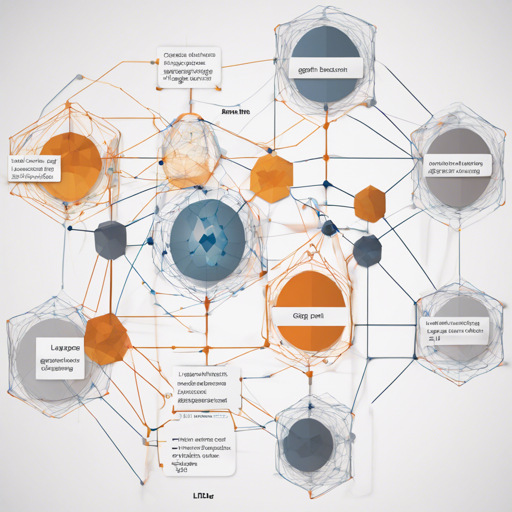In the realm of artificial intelligence, GPTSwarm stands out as a powerful framework designed to enable the creation and management of language model agents through a graph-based approach. This guide will walk you through the essentials, from installation to executing tasks, making it user-friendly for developers at all levels. Let’s dive in!
What is GPTSwarm?
GPTSwarm is a sophisticated library that provides an infrastructure for building LLM-based agents using graph structures. It boasts features such as:
- Creating agents using graph-based models.
- Facilitating the self-organization and improvement of agent swarms.
At a granular level, the library includes several components like domain-specific operations, graph functions, an LLM backend interface, memory management, and optimization algorithms, enhancing both the performance of individual agents and the entire swarm.
Getting Started with GPTSwarm
Here are the steps to set up GPTSwarm on your machine:
Step 1: Clone the Repository
git clone https://github.com/metauto-ai/GPTSwarm.git
cd GPTSwarmStep 2: Install Necessary Packages
conda create -n swarm python=3.10
conda activate swarm
pip install poetry
poetry installStep 3: Configure Your API Keys
You should add your API keys in a file called .env.template and rename it to .env with the following content:
OPENAI_API_KEY= # your OpenAI LLM backend key
SEARCHAPI_API_KEY= # your Web Search API keyStep 4: Run a Predefined Swarm
For a quick test run, execute the following code:
from swarm.graph.swarm import Swarm
swarm = Swarm([IO, IO, IO], gaia)
task = "What is the capital of Jordan?"
inputs = task
answer = await swarm.arun(inputs)Step 5: Utilize Tools Like the File Analyzer
To analyze files, you can run:
from swarm.graph.swarm import Swarm
swarm = Swarm([IO, TOT], gaia)
task = "Tell me more about this image and summarize it in 3 sentences."
files = [.datasets/demos/js.png]
inputs = task, files
danswer = swarm.run(inputs)For a more visual setup showcasing minimal swarm examples, you can refer to our Colab example or learn how to create a custom agent with this custom agent tutorial.
Understanding Edge Optimization
Think of the edge optimization process in GPTSwarm as a network of roads connecting various city blocks (agents). Each road (edge) can either be opened (extended) or closed (pruned) based on traffic conditions (your benchmark scores). Just as city planners analyze road usage data to improve traffic flow, GPTSwarm dynamically evaluates and adjusts connections to enhance agent communication and efficiency.
Troubleshooting Tips
When working with GPTSwarm, you might run into a few bumps along the road. Here are some troubleshooting ideas:
- Ensure that you have correctly configured your API keys in the
.envfile. - If you encounter issues with loading components, try reinstalling the project using pip commands.
- Make sure your Python is version 3.10 as required by the framework.
- For more insights, updates, or to collaborate on AI development projects, stay connected with fxis.ai.
Conclusion
GPTSwarm is revolutionizing the way we approach LLM-based agents through its innovative graph framework. By following the steps outlined above, you can transform your projects and unleash the potential of language agents in staying ahead of the technological curve.
At fxis.ai, we believe that such advancements are crucial for the future of AI, as they enable more comprehensive and effective solutions. Our team is continually exploring new methodologies to push the envelope in artificial intelligence, ensuring that our clients benefit from the latest technological innovations.