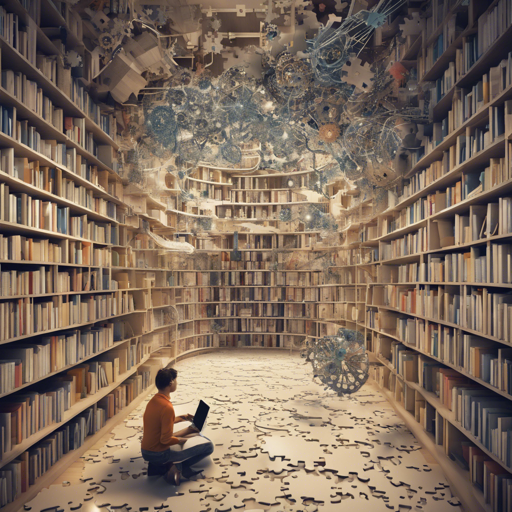Welcome to an innovative approach to staying updated with research papers through personalized digests curated by the powerful capabilities of large language models. This blog will guide you through the process of setting up a customized daily digest for newly published arXiv papers that aligns with your research interests. Prepare to dive into the realm of artificial intelligence and data-driven recommendations!
What This Repo Does
Staying informed on arXiv papers might feel overwhelming due to a deluge of new publications each day—especially in popular fields like cs.AI, where you might face 50-100 papers daily. This repository simplifies your life by offering an automated method to curate a daily digest based on your unique interests.
Imagine your favorite newspaper: without filters, you’d have to sift through sections that don’t interest you, but with filters, you only see topics you care about. This script acts like your personalized editor, pulling the articles that best match your preferences and rating their relevance using the remarkable GPT model.
Examples
To help you visualize how this tool can benefit you, here are some configurations:
- Digest Configuration:
- Subject Topic: Computer Science
- Categories: Artificial Intelligence, Computation and Language
- Interest: Large language model pretraining and fine-tunings
- Result:

- Digest Configuration:
- Subject Topic: Quantitative Finance
- Interest: Making lots of money
- Result:

Usage
Now that you understand the benefits, let’s look at how to get started:
Running as a GitHub Action Using SendGrid (Recommended)
- Fork the repository.
- Modify
config.yamland merge your changes into the main branch. - Set the necessary secrets in your GitHub repository settings:
OPENAI_API_KEYfrom OpenAISENDGRID_API_KEYfrom SendGridFROM_EMAILmust match the email used for SendGrid.TO_EMAILis where you’ll receive the digest.- Trigger the action manually or wait for the scheduled action to run.
Running with a User Interface
- Install the requirements specified in
src/requirements.txtandgradio. - Run
python src/app.pyand navigate to the local URL to preview today’s papers and generated digests. - If using a .env file for secrets, copy
.env.templateto.envand set your environment variables. Ensure you do not expose your keys or email address!
Roadmap
- Support personalized paper recommendations using LLM.
- Send emails for daily digest.
- Implement ranking factors for specific authors.
- Support open-source models like LLaMA and Vicuna.
- Fine-tune an open-source model for improved paper ranking.
Troubleshooting
When working with the digests, you may encounter some issues:
- Issue: No digest being generated.
- Solution: Ensure your
config.yamlis correctly set up and contains valid API keys. - Issue: Emails not being sent.
- Solution: Double-check your SendGrid API key and ensure the email addresses are correctly set up in the secrets.
- Issue: Low relevance of papers.
- Solution: Adjust your configuration settings in
config.yamlfor more accurate recommendations.
For more insights, updates, or to collaborate on AI development projects, stay connected with fxis.ai.
Conclusion
At fxis.ai, we believe that such advancements are crucial for the future of AI, as they enable more comprehensive and effective solutions. Our team is continually exploring new methodologies to push the envelope in artificial intelligence, ensuring that our clients benefit from the latest technological innovations.