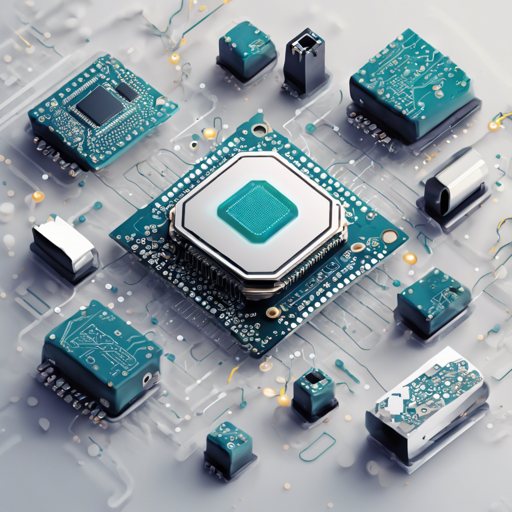The Kendryte K210 standalone SDK is a powerful tool that enables developers to unleash the full potential of the Kendryte K210 chip without needing an operating system. Perfect for embedded applications, this SDK is an invaluable resource for those looking to embark on their journey with this innovative technology. In this how-to article, we’ll guide you step-by-step through the setup and showcase the key components.
Getting Started with Your New Project
Whether you’re using Linux, OSX, or Windows, starting a new project, like “hello_world”, is a straightforward process. Let’s dive into the detailed steps for each operating system.
For Linux and OSX Users
- First, create a new project in the src directory:
mkdir your_project_in_srccd srcmkdir hello_world- Insert your code into the
hello_worldfolder.
- Then, navigate back to the SDK root directory and build your project:
mkdir buildcd buildcmake .. -DPROJ=ProjectName -DTOOLCHAIN=optriscv-toolchainbinmake
For Windows Users
- Download and install the latest version of CMake: cmake-3.14.1-win64-x64.msi
- Download and install the latest toolchain: kendryte-toolchain-win-i386-8.2.0-20190409.tar.xz
- Open Windows Powershell and change to your project directory:
cd to Project directorymkdir your_project_in_srccd srcmkdir hello_world- Insert your code into the
hello_worldfolder.
- Finally, build your project:
$env:Path=E:kendryte-toolchainbin;C:Program FilesCMakebin + $env:Pathmkdir buildcd buildcmake -G MinGW Makefilesmake
Understanding the Process: An Analogy
Imagine building a custom bicycle. The Kendryte K210 SDK is like your toolbox, packed with all the essential parts and tools. Your project (e.g., “hello_world”) is akin to a unique bicycle model that you want to assemble. The steps you follow are like carefully putting together each component to create a functional bike. First, you gather all the necessary frames and wheels (project files), then organize your workspace (folders and directories). After that, you follow the instructions (make commands) to ensure that every part fits seamlessly together, and voilà, you have a one-of-a-kind bike ready to hit the road!
Generating Executable Files
After successfully building your project, you will generate two key files:
- hello_world – This file is used if you are running or debugging your program using the JLink.
- hello_world.bin – Use this file to flash your program using the UOG. You’ll need to utilize flash-tools to burn
ProjectName.binto your flash memory.
Pay close attention during this step—incorrect use of these files can lead to confusion or unexpected results.
Troubleshooting Common Issues
If you stumble upon any issues during setup or building, consider the following steps to troubleshoot:
- Ensure that you have downloaded the correct versions of CMake and the toolchain.
- Verify that your environment variables are set correctly, especially the PATH.
- Make sure you’re running commands in the correct directories.
- For system-specific issues, consult the documentation relating to your OS.
- Still stuck? For more insights, updates, or to collaborate on AI development projects, stay connected with fxis.ai.
At fxis.ai, we believe that such advancements are crucial for the future of AI, as they enable more comprehensive and effective solutions. Our team is continually exploring new methodologies to push the envelope in artificial intelligence, ensuring that our clients benefit from the latest technological innovations.
Final Thoughts
With the steps outlined above, you are now equipped to dive into the world of the Kendryte K210 SDK with confidence and enthusiasm. Happy coding!