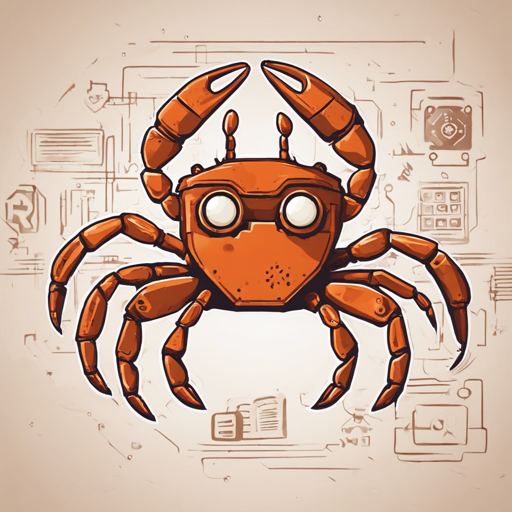If you’re eager to dive into the world of Rust programming, Rustcrab is your go-to open-source project. This Next.js application, styled with Tailwind CSS and powered by TypeScript, is designed not only to teach you about Rust but also to provide a user-friendly experience with real-time features. In this article, we’ll walk you through setting up and running Rustcrab on your machine, discuss its features, and provide troubleshooting tips to ensure you have an excellent experience.
Project Overview
Rustcrab is an open-source project that showcases everything you need to embark on your Rust learning journey. It features:
- Real-time GitHub Stars: See how many stars the Rustcrab repository has at any given moment.
- Light/Dark Mode: Switch between themes based on your preference.
- Responsive Design: Tailored for various screen sizes.
- Developer Resources: Integrates with daily.dev for additional learning materials.
- Social Media Links: Connect with the community through various platforms.
- Analytics: Google Analytics integration for monitoring traffic.
Getting Started
Here’s a step-by-step guide to get Rustcrab up and running on your local machine.
Prerequisites
Ensure you have the following installed:
Installation Steps
-
- Clone the repository:
git clone https://github.com/FrancescoXX/rustcrab.git
cd rustcrab-
- Install dependencies:
npm install
or
yarnRunning the Development Server
npm run dev
or
yarn devOpen http://localhost:3000 in your browser to view the application.
Building for Production
To create an optimized production build, run:
npm run build
or
yarn buildThis will generate an out directory containing the optimized build.
Deployment
You can deploy Rustcrab to various platforms such as Vercel, Netlify, or any other hosting provider that supports static site hosting.
Understanding the Code Structure
Think of developing with Rustcrab as planting a garden. You first need to set up your seeds in the right environment—this represents installing prerequisites and setting up your project. Then, through nurturing (development), you’ll see your plants grow and flourish, akin to seeing your application spring to life. Finally, with proper care (testing and documentation), you can harvest the fruits of your labor (deployment) to share with others.
Troubleshooting
If you encounter issues while setting up or running Rustcrab, here are some things to consider:
- Check Node Version: Ensure you’re using the correct version of Node.js. You can check this by running
node -vin your terminal. - Dependency Issues: If installation fails, try deleting your
node_modulesfolder andpackage-lock.jsonfile and runnpm installagain. - Server Not Starting: Make sure your local server is not running on another process. You can change the port by modifying the script in
package.json. - Light/Dark Mode Not Working: Clear your browser cache, as sometimes the theme toggle state may not reflect correctly.
For more insights, updates, or to collaborate on AI development projects, stay connected with fxis.ai.
Contributing to Rustcrab
Your contributions to Rustcrab are greatly appreciated! Please follow these guidelines to ensure a smooth process:
- Finding and Creating Issues: Check the existing Issues for tasks you can pick up or create a new issue if needed.
- Submitting Pull Requests: Ensure your PR is linked to an assigned issue and adheres to coding standards.
- Testing and Documentation: Always ensure your changes are well-tested and update documentation if affected.
Code of Conduct
RustCrab is governed by a Code of Conduct. Please familiarize yourself with it to ensure a harmonious community experience.
At fxis.ai, we believe that such advancements are crucial for the future of AI, as they enable more comprehensive and effective solutions. Our team is continually exploring new methodologies to push the envelope in artificial intelligence, ensuring that our clients benefit from the latest technological innovations.