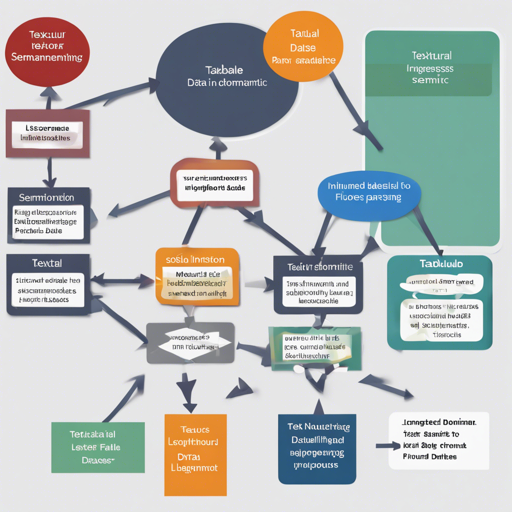Welcome to the world of cross-domain text-to-SQL semantic parsing! This guide will walk you through the steps necessary to bridge the gap between human language and structured query language (SQL). It’s a powerful tool that translates natural language questions into executable SQL queries for use in diverse databases. Whether you’re a seasoned programmer or a curious newcomer, this guide aims to make the process user-friendly and enjoyable.
Overview of Cross-Domain Tabular Semantic Parsing
Cross-domain tabular semantic parsing (X-TSP) refers to predicting SQL queries based on natural language inputs directed at specific databases, often without prior exposure to those databases during training. This library introduces a robust sequence-to-sequence model that achieves state-of-the-art performance on popular datasets such as Spider and WikiSQL.
Understanding the Model: An Analogy
Imagine you are a translator tasked with converting spoken questions into formal letters (SQL queries) that could be sent to a database. In our scenario:
- Input (Natural Language Utterance + Database): This is like receiving casual conversation along with a detailed explanation of all the formal rules you must follow when writing letters.
- Preprocessing: Just as you prepare your thoughts by highlighting key terms, you concatenate the database schema with the question. This helps the translator understand important context.
- Translating: Utilizing a hybrid sequence model, the translator produces a draft of the formal letter, initially filled with ideas but requiring refinement.
- Postprocessing: In this step, you proofread the letter to ensure correctness and consistency, assuring it follows all formal language rules before final submission to the database.
Quick Start: Installing Dependencies
To set up your environment, you’ll need to follow these quick installation steps:
-
- Clone the repository using:
git clone https://github.com/salesforce/TabularSemanticParsing-
- Navigate into the directory:
cd TabularSemanticParsing-
- Install PyTorch and the required packages:
pip install torch torchvisionpython3 -m pip install -r requirements.txtSetting Up the Environment
To finalize your setup, export the PYTHONPATH with:
export PYTHONPATH=$(pwd)And don’t forget to download the necessary NLTK resources:
python -m nltk.downloader punktProcessing Data
For Spider Dataset
Download the official data release and prepare it:
wget https://drive.google.com/u/1uc?export=download&confirm=pft3&id=1_AckYkinAnhqmRQtGsQgUKAnTHxxX5J0Merge the two datasets:
mv spider dataRepair the data:
python3 data/spider/scripts/amend_missing_foreign_keys.py data/spiderFor WikiSQL Dataset
Follow similar steps as above:
wget https://github.com/salesforce/WikiSQL/raw/master/data.tar.bz2tar xf data.tar.bz2 -C dataTraining and Inference
Train your model with:
./experiment-bridge.sh configs/bridge/spider-bridge-bert-large.sh --train 0Troubleshooting
If you encounter issues throughout this process, consider the following:
- Ensure your Python environment has the necessary dependencies installed correctly.
- Check for any typos in your command lines or file paths.
- Referring to the documentation provided in the repository can offer further insights and solutions.
- If you continue to face challenges, feel free to reach out and collaborate on queries or troubleshooting strategies.
For more insights, updates, or to collaborate on AI development projects, stay connected with fxis.ai.
Conclusion
At fxis.ai, we believe that such advancements are crucial for the future of AI, as they enable more comprehensive and effective solutions. Our team is continually exploring new methodologies to push the envelope in artificial intelligence, ensuring that our clients benefit from the latest technological innovations.