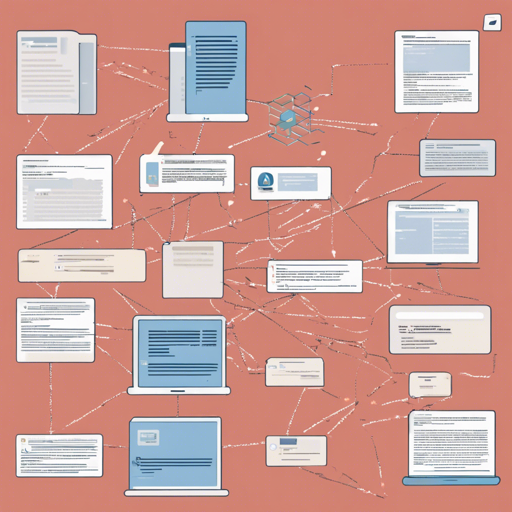Welcome, tech enthusiasts and curious minds! Today, we’re diving into the intricacies of creating an application capable of reading PDF documents and answering your questions about them in natural language. This innovative tool utilizes a Large Language Model (LLM) to understand and respond specifically to queries based solely on the content of the PDF. Let’s embark on this exciting journey, step by step!
Understanding the Application’s Mechanics
Imagine you have a magical librarian who can read any book you throw at them and will only provide information from that particular book when you ask a question. This is akin to how our PDF query tool operates:
- The application reads the PDF and breaks the text into manageable chunks, much like a librarian indexing sections of a large tome.
- Using OpenAI embeddings, it transforms these chunks into vector representations — think of these as a coded summary allowing for easier retrieval.
- When you pose a question, the tool finds chunks that resonate with your inquiry, similar to how a librarian would cross-reference your query with relevant sections.
- Finally, the LLM synthesizes these selected chunks to formulate a coherent response.
Installation Guide
Let’s get started with the setup! To install this amazing application, follow these steps:
- Clone the repository to your local machine.
- Navigate to the project directory in your terminal.
- Execute the following command to install the required dependencies:
- Don’t forget to include your OpenAI API key in the .env file for authentication.
pip install -r requirements.txtUsage Instructions
Once the installation is complete, it’s time to put your new application to work. To use the application, you need to run the following command using the Streamlit CLI:
streamlit run app.pyThis will launch the user-friendly interface, allowing you to load your PDF and start asking questions!
Troubleshooting Tips
As with any application, you may encounter some hiccups along the way. Here are a few common issues and their solutions:
- Problem: The application does not load the PDF file correctly.
Solution: Ensure that the PDF file is accessible and formatted correctly. Sometimes, corrupted or overly complex PDFs can cause issues. - Problem: Questions asked receive irrelevant answers.
Solution: Check that the chunks are being correctly indexed. You may need to adjust the parsing settings to ensure better chunking of the text. - Problem: I cannot connect to the OpenAI API.
Solution: Double-check your API key in the .env file and ensure you have a stable internet connection.
For more insights, updates, or to collaborate on AI development projects, stay connected with fxis.ai.
Final Thoughts
At fxis.ai, we believe that such advancements are crucial for the future of AI, as they enable more comprehensive and effective solutions. Our team is continually exploring new methodologies to push the envelope in artificial intelligence, ensuring that our clients benefit from the latest technological innovations.
Now you’re ready to explore the world of PDFs with your new language query tool! With the power of Langchain and LLMs, you can uncover insights from documents like never before. Enjoy building, learning, and asking away!