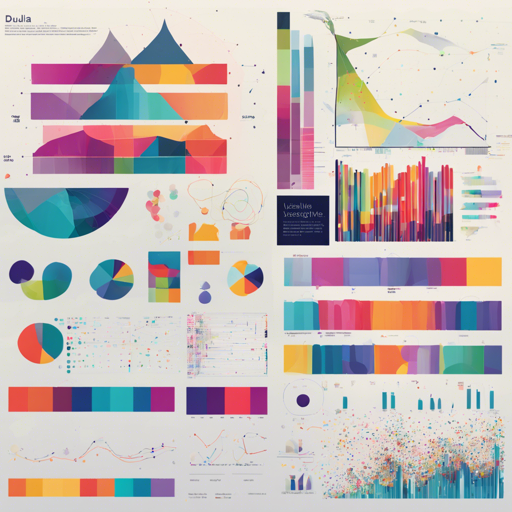In the realm of data visualization, pair plots, also known as corner plots or scatter plot matrices, shine as powerful tools for examining high-dimensional data. With the PairPlots.jl package, you can create visually appealing and flexible pair plots to explore correlations in your datasets. In this article, we’ll guide you through the process of utilizing PairPlots.jl effectively.
Getting Started with PairPlots.jl
To begin, ensure that you have Julia installed on your system along with the PairPlots.jl package and its dependency, the Makie plotting library. Here’s how you can set everything up:
- Install Julia from the official website: Install Julia
- Open the Julia REPL and run:
using Pkg
Pkg.add("PairPlots")
Pkg.add("Makie")Creating Your First Pair Plot
Once you have everything installed, you can start creating pair plots. The basic syntax for generating a pair plot is straightforward. Let’s create an analogy to help you understand it better:
Imagine you are hosting a grand dinner party where each dish represents a different dimension of data. The pair plot acts as a beautifully arranged buffet where each dish is beautifully showcased in a grid format, allowing attendees to see the combinations (correlations) available.
The code to generate your first pair plot would look something like this:
using PairPlots
# Sample data
data = rand(100, 3) # Replace with your high-dimensional data
labels = ["Feature 1", "Feature 2", "Feature 3"]
# Create a pair plot
pairplot(data, labels)Configuring Your Pair Plots
One of the standout features of PairPlots.jl is its configurability. You may adjust various settings to customize your plots, creating the perfect visualization for your specific needs. This could include changing the color scheme, labels, and more. Here’s an example:
pairplot(data, labels, color=:blue, title="Custom Pair Plot")Troubleshooting Common Issues
While using PairPlots.jl, you might encounter some common issues. Here are a few troubleshooting tips:
- Error: Missing Dependencies – Ensure you have installed all required packages: PairPlots and Makie. Re-run the installation commands if necessary.
- Error: Data Formatting Issues – Check if your data is in a suitable format (e.g., array or DataFrame) for the pair plot. You can convert your DataFrame into an array using the
Matrixfunction. - Plot Does Not Appear – If plots fail to display, ensure you are running your code in an environment that supports graphical outputs like Jupyter notebooks or the Julia REPL.
For more insights, updates, or to collaborate on AI development projects, stay connected with fxis.ai.
Conclusion
PairPlots.jl is a valuable tool for anyone looking to visualize high-dimensional data elegantly. Just as every dish at your dinner party plays a role in the overall experience, each dimension of your data contributes to a deeper understanding of your dataset through pair plots.
At fxis.ai, we believe that such advancements are crucial for the future of AI, as they enable more comprehensive and effective solutions. Our team is continually exploring new methodologies to push the envelope in artificial intelligence, ensuring that our clients benefit from the latest technological innovations.
Explore Further
To delve deeper into the functionalities and capabilities of PairPlots.jl, you can read the full documentation available here.