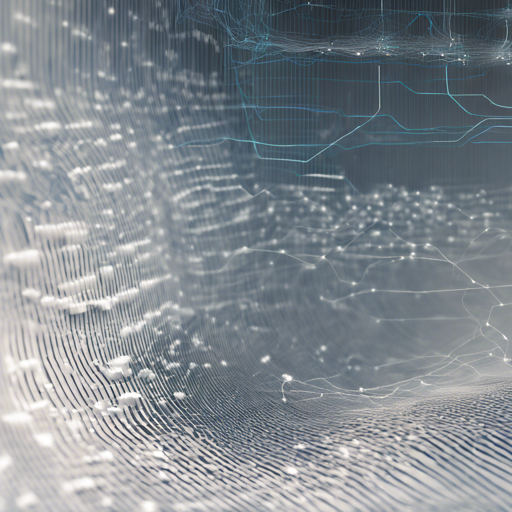Are you ready to dive into the world of audio source separation with Wave-U-Net? This powerful convolutional neural network applies innovative techniques directly on raw audio waveforms, allowing you to distinguish between separate audio sources. This blog will guide you step-by-step through the implementation process, from setup to training your models!
Understanding Wave-U-Net
The Wave-U-Net is like a master chef in a kitchen, using its unique recipe to separate different ingredients (i.e., sound sources) in a beautifully blended dish (i.e., audio output). This model operates in the time domain, utilizing a U-Net architecture modified to handle one-dimensional audio waveforms. By employing downsampling and upsampling blocks, it captures features at various levels of abstraction, enabling the model to make precise predictions about audio sources.
Installation Guide
Before getting started, make sure you have the right tools in place for this project. Here’s a checklist of requirements:
- GPU: Strongly recommended to expedite training times.
- Python Version: 3.6.8.
- Libraries Required:
- libsndfile
- CUDA 9
- numpy==1.15.4
- sacred==0.7.3
- tensorflow-gpu==1.8.0
- librosa==0.6.2
- soundfile==0.10.2
- lxml==4.2.1
- musdb==0.2.3
- museval==0.2.0
- google==2.0.1
- protobuf==3.4.0
To make your life easier, all these packages are listed in requirements.txt. Simply clone the repository and run:
pip install -r requirements.txtThis will automatically install all necessary packages.
Downloading Datasets
For effective audio model training, you’ll need to download the appropriate datasets:
- MUSDB18: Download the full MUSDB18 dataset and extract it into a designated folder.
- CCMixter: If you’re focusing on vocal separation experiments, download the CCMixter vocal separation database.
Setting Up File Paths
Next, configure the file paths for the datasets in the Config.py file:
- Set the
musdb_pathentry to the location of the MUSDB18 dataset. - Set the
estimates_pathentry to an empty folder for saving predictions. - If using CCMixter, replace the
databaseFolderPathinCCMixter.xmlwith your path.
Training the Models
Now, it’s time to train your models! Below is a list of various models you can train and the commands required:
| Model Name | Description | Separation Type | Training Command |
|---|---|---|---|
| M1 | Baseline Wave-U-Net model | Vocals | python Training.py |
| M4 | BEST-PERFORMING: M3 + Stereo IO | Vocals | python Training.py with cfg.baseline_stereo |
| M5 | M4 + Learned upsampling layer | Vocals | python Training.py with cfg.full |
| M6 | M4 applied to multi-instrument separation | Multi-instrument | python Training.py with cfg.full_multi_instrument |
Testing Your Models
If you want to test trained models on your audio songs, simply execute:
python Predict.py with cfg.full_44KHzTo use a specific audio file, add the input_path parameter:
python Predict.py with cfg.full_44KHz input_path=/path/to/audio/file.mp3Troubleshooting
Here are some common issues and their solutions:
- Matplotlib Errors on MacOS: If you encounter errors during import, refer to this issue and this issue for solutions.
- Dataset Conversion Issues: Sometimes, conversion to WAV may halt due to an ffmpeg process freezing. If this occurs, try regenerating the dataset.
For more insights, updates, or to collaborate on AI development projects, stay connected with fxis.ai.
Conclusion
Now that you’re equipped with the knowledge to implement Wave-U-Net for audio source separation, unleash your creativity and separate sounds like a pro! Remember, each model variant can yield different results, so don’t hesitate to experiment with the configurations.
At fxis.ai, we believe that such advancements are crucial for the future of AI, as they enable more comprehensive and effective solutions. Our team is continually exploring new methodologies to push the envelope in artificial intelligence, ensuring that our clients benefit from the latest technological innovations.