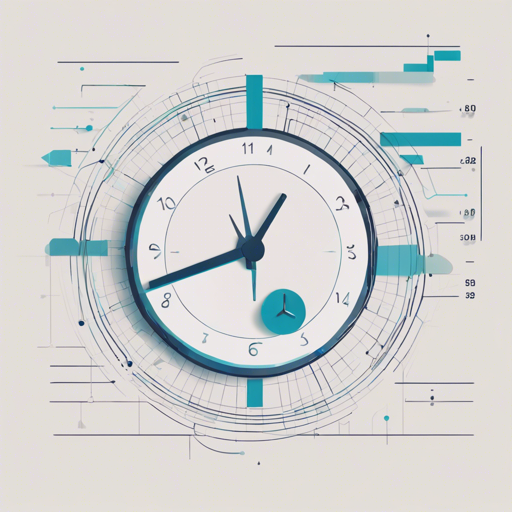Welcome to the fascinating world of Chronos, the innovative time series forecasting models that speak the language of time! Let’s embark on a journey to understand how to harness the full power of Chronos, from installation to forecasting, with some troubleshooting tips along the way.
What is Chronos?
Chronos is a family of pretrained time series forecasting models, inspired by language model architectures. Just like how we speak in words that form a sentence, Chronos transforms time series data into a sequence of tokens, making it capable of making probabilistic forecasts based on historical context.
Getting Started with Chronos
Before diving into forecasting, we need to set up Chronos on your system:
Installation Steps
- First, ensure you have Python and pip installed on your machine.
- Run the following command to install Chronos:
pip install git+https://github.com/amazon-science/chronos-forecasting.gitPerforming Forecasting with Chronos
Once you have Chronos installed, it’s time to perform some forecasting. Here’s a minimal example to get you started:
Python Code Example
In this example, we’ll load a dataset, process it, and predict future values using the Chronos model:
import pandas as pd
import torch
from chronos import ChronosPipeline
# Load the Chronos pipeline
pipeline = ChronosPipeline.from_pretrained(
'amazon/chronos-t5-small',
device_map='cuda', # use 'cpu' for CPU inference and 'mps' for Apple Silicon
torch_dtype=torch.bfloat16,
)
# Load the dataset
df = pd.read_csv('https://raw.githubusercontent.com/AileenNielsen/TimeSeriesAnalysisWithPython/master/data/AirPassengers.csv')
# Prepare the context for prediction
forecast = pipeline.predict(
context=torch.tensor(df['#Passengers']),
prediction_length=12,
num_samples=20,
)
Think of the Chronos model as a weather forecaster: It examines historical weather patterns (the historical context) and then predicts future weather conditions (the future trajectories), giving you a range of possible forecasts (samples) based on recent trends.
Visualizing Your Forecast
To understand the results, we can visualize the forecast. Here’s how:
import matplotlib.pyplot as plt
import numpy as np
# Visualization setup
forecast_index = range(len(df), len(df) + 12)
low, median, high = np.quantile(forecast[0].numpy(), [0.1, 0.5, 0.9], axis=0)
plt.figure(figsize=(8, 4))
plt.plot(df['#Passengers'], color='royalblue', label='Historical Data')
plt.plot(forecast_index, median, color='tomato', label='Median Forecast')
plt.fill_between(forecast_index, low, high, color='tomato', alpha=0.3, label='80% Prediction Interval')
plt.legend()
plt.grid()
plt.show()
Troubleshooting Tips
When using any complex system, you might run into issues. Here are some common troubleshooting ideas for Chronos:
- If you encounter an error while loading your dataset, ensure the CSV file path is correct.
- For model loading failures, double-check your internet connection as the model weights will need to be downloaded.
- If `cuda` is not recognized, switch to `cpu` in your device map.
- Check your package installations to ensure that all dependencies, such as Pandas and Matplotlib, are correctly installed.
For more insights, updates, or to collaborate on AI development projects, stay connected with fxis.ai.
Final Thoughts
Chronos brings a revolutionary approach to time series forecasting. By leveraging language model architectures, it offers a sophisticated method for predicting and analyzing time-dependent data.
At fxis.ai, we believe that such advancements are crucial for the future of AI, as they enable more comprehensive and effective solutions. Our team is continually exploring new methodologies to push the envelope in artificial intelligence, ensuring that our clients benefit from the latest technological innovations.