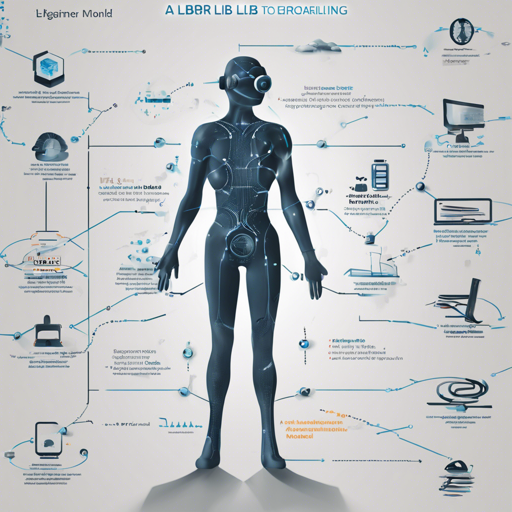Are you ready to dive into the fascinating world of Model-Based Reinforcement Learning (MBRL)? With the help of MBRL-Lib, a powerful toolbox designed to streamline the development of MBRL algorithms, we can get started swiftly and efficiently! In this article, we’ll explore how to set up MBRL-Lib, get started with its functionalities, and address any potential hiccups you might encounter along the way.
Getting Started with MBRL-Lib
Before we jump into writing complex algorithms, let’s uncover the installation process for MBRL-Lib.
1. Installation
- Standard Installation: Ensure you have Python 3.8 or above and PyTorch (version 1.7) installed on your system. To snag the latest stable version of MBRL-Lib, execute the following command:
pip install mbrlgit clone https://github.com/facebookresearch/mbrl-lib.git
pip install -e .[dev]To verify your installation, run the tests from the root folder:
python -m pytest tests/core
python -m pytest tests/algorithms2. Basic Example
Get your feet wet by exploring a tutorial notebook that demonstrates how to implement the PETS algorithm in a continuous CartPole environment. You can find the tutorial here.
Provided Algorithm Implementations
MBRL-Lib boasts implementations of several popular MBRL algorithms, which serve as exemplary guides for utilizing the library. Check out the following algorithms:
As you unravel these algorithms, you’ll notice they rely on Hydra for configuration management, which is quite handy!
Supported Environments
MBRL-Lib is primarily designed for environments based on Mujoco but can be extended to others adhering to the standard Gymnasium syntax. Confirm you have the required dependencies installed by running:
pip install gym==0.26.3To specify the environment, you can utilize either a Hydra dictionary or a concise string format for Gymnasium, DMControl, or PyBullet environments.
Visualization and Diagnostics Tools
One of the best features of MBRL-Lib is its diagnostic tools, particularly useful for model development and debugging. Here are a few tools you can take advantage of:
- Visualizer: Generates videos to evaluate model prediction and visualize uncertainty.
- DatasetEvaluator: Compares ground truth outputs with model predictions.
- FineTuner: Trains a model based on a dataset generated by a controller.
Check out all tools and their usage to turbo-charge your model assessments!
Troubleshooting Tips
While using MBRL-Lib, you might face a few common challenges. Here are some troubleshooting ideas:
- Ensure you’re using the correct version of Python and all dependencies are correctly installed.
- If an algorithm is not executing properly, run the
python -m pytestcommands to pinpoint issues in your code. - Refer to the provided configuration files if you face issues with environment setups.
- If you have further queries or want to collaborate on AI development projects, reach out at fxis.ai.
At fxis.ai, we believe that such advancements are crucial for the future of AI, as they enable more comprehensive and effective solutions. Our team is continually exploring new methodologies to push the envelope in artificial intelligence, ensuring that our clients benefit from the latest technological innovations.
Conclusion
So there you have it! MBRL-Lib opens up a new world of possibilities for those keen to explore the realm of model-based reinforcement learning. With straightforward installations, guided algorithms, and extensive tools, you’re well-equipped to tackle your next project.
For additional questions or insights, feel free to explore the detailed documentation, and happy coding!