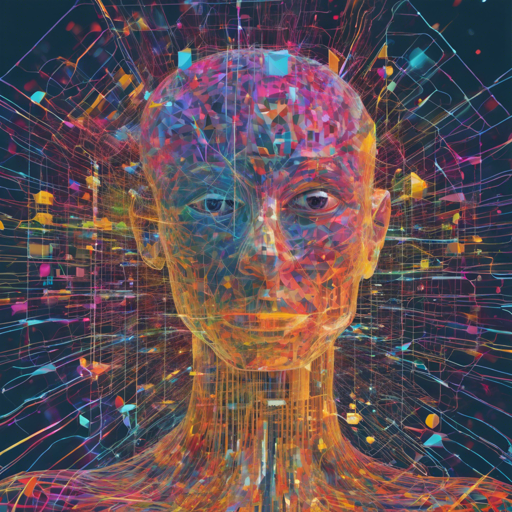Semantic segmentation is the art of recognizing individual objects within an image by assigning a class label to every pixel. However, traditional methods require labeled data, posing significant challenges. STEGO, or Unsupervised Semantic Segmentation by Distilling Feature Correspondences, circumvents these issues by leveraging self-supervision to achieve high-quality results. This blog post will guide you through the installation, evaluation, and training of STEGO.
Installation of STEGO
To get started with STEGO, follow these steps:
Step 1: Clone the Repository
git clone https://github.com/mhamilton723/STEGO.git
cd STEGOStep 2: Install Conda Environment
If you don’t have conda installed, please do so. After that, create and activate the conda environment:
conda env create -f environment.yml
conda activate stegoStep 3: Download Pre-Trained Models
cd src
python download_models.pyStep 4: Download Datasets
Modify the pytorch_data_dir variable to your system’s PyTorch data directory where datasets will be stored. After this, execute:
python download_datasets.pyUnzip the downloaded files:
cd YOURPYTORCHDATADIR
unzip cocostuff.zip
unzip cityscapes.zip
unzip potsdam.zip
unzip potsdamraw.zipEvaluating STEGO
To assess the performance of the pre-trained models, execute:
python eval_segmentation.pyYou can modify the evaluation parameters and model by editing [STEGO/src/config/eval_config.yml](src/config/eval_config.yml).
Training STEGO from Scratch
Training STEGO requires generating KNN (K Nearest Neighbors) indices for your dataset:
python crop_datasets.py
python precompute_knns.pyThen, initiate training:
python train_segmentation.pyBringing Your Own Data
To adapt STEGO to your own dataset, ensure the directory structure resembles the following:
dataset_nameimgstrainwith imagesvalwith images
labels(optional)trainwith labelsvalwith labels
Adjust the STEGO/src/config/train_config.yml file to reflect your dataset parameters. Finally, run:
python precompute_knns.pyUnderstanding STEGO
STego’s strength lies in its ability to leverage self-supervised contrastive learning. Here’s how it works:
Envision an art gallery where pieces of art are classified into separate rooms based on their styles. Normally, you’d need guides (labels) to know which room corresponds to which style. However, STEGO uses the relationships between the various pieces (or pixel features in images) to automatically organize these rooms, without needing labels for each piece.
Results of STEGO
Evaluation results demonstrate that STEGO outperforms previous methods like PiCIE, showing its capability for higher spatial resolution and improved segmentation accuracy on datasets like CocoStuff, Cityscapes, and Potsdam.
Troubleshooting
If you encounter issues during installation or usage, consider the following steps:
- Ensure that you have the correct version of Python and Conda installed on your machine.
- Double-check your dataset paths in the configuration files.
- If the program crashes or fails, consult the error logs for specifics and adjust parameters accordingly.
For more insights, updates, or to collaborate on AI development projects, stay connected with fxis.ai.
At fxis.ai, we believe that such advancements are crucial for the future of AI, as they enable more comprehensive and effective solutions. Our team is continually exploring new methodologies to push the envelope in artificial intelligence, ensuring that our clients benefit from the latest technological innovations.