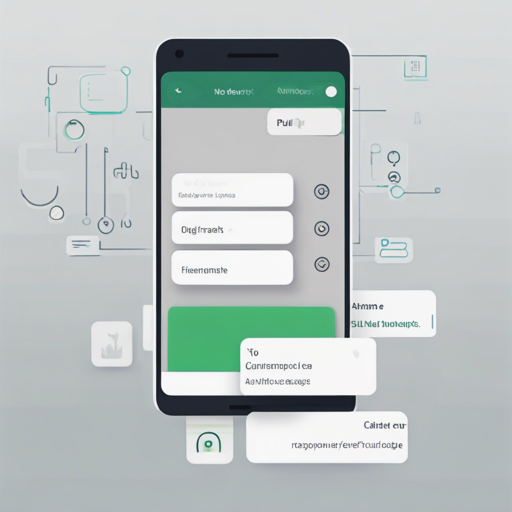If you’ve ever used an app that refreshes content at the swipe of your fingers, you’re familiar with the pull-to-refresh feature. Today, we are going to take a deep dive into how you can easily implement this functionality using Yalantis’s Pull-to-Refresh library.
Why Pull-to-Refresh?
The pull-to-refresh pattern enhances user experience by allowing users to effortlessly refresh content. Imagine it as a window cleaning service; instead of having to press a button to call for cleaning, you simply pull down the shade and, voila, a fresh view! Let’s get started with implementing this feature in our Android app.
Step-by-Step Implementation
- Include the Library:
- Update Your Layout File:
- Set Up OnRefreshListener in Your Activity:
First things first, include the Pull-to-Refresh library in your project. To do this, simply add it to your local library projects.
In your layout XML file, include the PullToRefreshView widget. Here’s what it looks like:
<com.yalantis.taurus.PullToRefreshView
android:id="@+id/pull_to_refresh"
android:layout_width="match_parent"
android:layout_height="match_parent"
app:type="sun">
<ListView
android:id="@+id/list_view"
android:divider="@null"
android:dividerHeight="0dp"
android:layout_width="match_parent"
android:layout_height="match_parent"/>
</com.yalantis.taurus.PullToRefreshView>
Now, navigate to your onCreate method in your activity class to refer to the view and set up the refresh listener. Here’s a simple analogy: think of this as hiring a waiter who will know when to refill your drink when you lift the glass. Below is the code snippet to accomplish that:
mPullToRefreshView = (PullToRefreshView) findViewById(R.id.pull_to_refresh);
mPullToRefreshView.setOnRefreshListener(new PullToRefreshView.OnRefreshListener() {
@Override
public void onRefresh() {
mPullToRefreshView.postDelayed(new Runnable() {
@Override
public void run() {
mPullToRefreshView.setRefreshing(false);
}
}, REFRESH_DELAY);
}
});
Miscellaneous Functionality
If you need to manipulate the refresh state programmatically, you can set the refreshing state like this:
mPullToRefreshView.setRefreshing(boolean isRefreshing);Installing with Gradle
If you’re using Gradle, you can easily include the library by adding the following line to your build.gradle file:
compile 'com.github.yalantis:taurus:1.0.2'Compatibility
This library is compatible with Android HONEYCOMB 3.0 and higher versions.
Troubleshooting
In case you encounter any issues during installation or implementation, here are some troubleshooting ideas:
- Ensure that your layout XML contains the correct references to the PullToRefreshView and ListView widgets.
- Double-check your Gradle configuration to ensure the dependency is correctly added.
- If your refresh isn’t working, try adjusting the
REFRESH_DELAYto see if it solves the timing issue. - If you experience any UI glitches, ensure that you’re using a compatible Android version.
For more insights, updates, or to collaborate on AI development projects, stay connected with fxis.ai.
At fxis.ai, we believe that such advancements are crucial for the future of AI, as they enable more comprehensive and effective solutions. Our team is continually exploring new methodologies to push the envelope in artificial intelligence, ensuring that our clients benefit from the latest technological innovations.