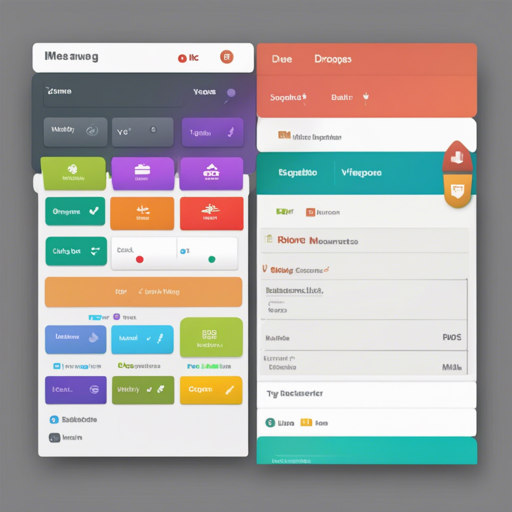Are you looking to make your user interface more appealing and functional? Look no further! The bselect component is a fantastic way to enhance the standard HTML select elements in your web applications. It not only offers a Bootstrap-like dropdown experience but does so without the need for additional Bootstrap CSS or JS. In this guide, we will explore how to get started with bselect, its features, and usage.
Features of bselect
- Bootstrap-like dropdown decorator for select elements.
- Extremely easy to use with just a simple jQuery call.
- No requirement for Bootstrap CSS or JS.
- Tested using QUnit.
- Supports internationalization.
- ARIA ready for improved accessibility.
- Lightweight – approximately 1 KB minified and gzipped for JS, and 1 KB for CSS.
Installation
You have multiple options to install bselect:
- Via Bower:
bower install bselect - Via NPM:
npm install bselect - Download zip/tarball from GitHub.
- Clone the repository:
git clone git@github.com:gustavohenkebselect.git
Usage
Once you have bselect installed, implementing it is a breeze. Here’s how to create the component:
$(select).bselect();If you’d prefer the default option without a search input, simply pass an option as shown below:
$(select).bselect({ searchInput: false });If you need to update the component and want to change the animation duration, here’s how you can do that:
$(select).bselect(option, animationDuration, 600);Think of bselect Like a Smart Assistant
Imagine you’re throwing a party. You want everything to look perfect, from the decorations to the food. Without bselect, your dropdowns are like plain old name tags stuck to the table. They do their job, but they don’t stand out. By using bselect, you’re effectively hiring a smart assistant who not only organizes those name tags but makes each one stylish and visually appealing, ensuring your guests have a delightful experience while effortlessly picking what they need. Just a simple setup, and voilà—your dropdowns are the talk of the party!
Troubleshooting
If you encounter any issues while implementing bselect, here are a few troubleshooting ideas to get you back on track:
- Ensure that you have included jQuery properly in your project, as bselect depends on it.
- Check the console for any error messages that could provide insight into what might be going wrong.
- Verify that the bselect plugin is correctly installed and linked to your project.
- If the dropdown doesn’t appear, make sure that your HTML select element is correctly structured.
For more insights, updates, or to collaborate on AI development projects, stay connected with fxis.ai.
Conclusion
With bselect, enhancing the user interface of your web applications has never been easier. Enjoy a lightweight, efficient, and accessible dropdown experience that your users will appreciate. At fxis.ai, we believe that such advancements are crucial for the future of AI, as they enable more comprehensive and effective solutions. Our team is continually exploring new methodologies to push the envelope in artificial intelligence, ensuring that our clients benefit from the latest technological innovations.
Demo
Curious to see bselect in action? You can access live demos at this link.
Feedback and License
If you’ve found any bugs or issues, feel free to report them at this repository. bselect is licensed under the MIT License, making it free for both personal and commercial use!