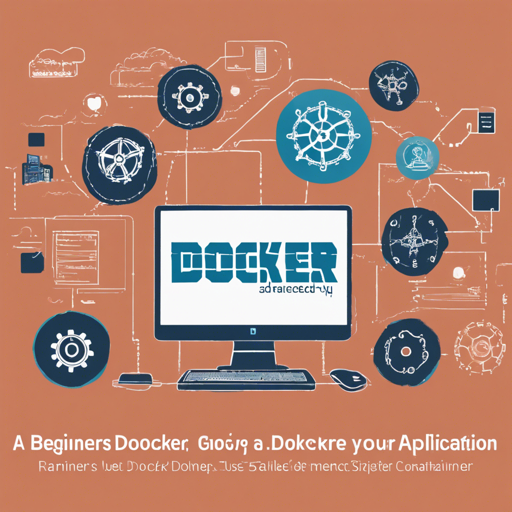Welcome to the fascinating world of Docker! If you’ve ever found yourself spinning your wheels, trying to deploy an application, Docker is here to simplify your life. In this blog, we will dive into the essentials of Docker, using the example provided in James Lees’ Docker course to see how you can start building your very own Docker applications.
What is Docker?
Think of Docker as a shipping container for your applications. Just like how shipping containers allow for easy transportation of goods regardless of the mode of transport, Docker allows developers to package applications with everything needed to run them. This includes the code, runtime, libraries, and system tools. And the best part? You can run these containers consistently in any environment, be it development, testing, or production.
Getting Started with Docker
Settle in as we explore building a Docker application using the project source code from James Lees’ Docker course.
- Installation: First, you need to install Docker on your machine. Visit the Docker website for a straightforward step-by-step installation guide.
- Clone the Project: Use the following command to clone the project. This source code contains configurations and files necessary for your application.
git clone https://github.com/james-lees/dockerappProject.git - Navigate into the Project: After cloning, go into the project directory:
cd dockerappProject - Build the Docker Image: Now, it’s time to build your Docker image. Think of this as assembling all your ingredients before you start cooking:
docker build -t my-app . - Run the Docker Container: Finally, after the image has been built, you can run your container:
docker run -d -p 80:80 my-app
Understanding the Code: An Analogy
Let’s take a moment to break down the commands we just discussed using a delicious analogy. Imagine you’re a chef preparing a signature dish.
- Cloning the Project: When you clone the project, it’s like gathering all your favorite recipes from a cookbook.
- Navigating into the Project: Once you have your recipes, you open to the one you want to cook. This step is akin to navigating into your project directory.
- Building the Docker Image: Think of this step as preparing all your ingredients. You chop, measure out, and mix everything necessary to create the dish. The image is your representation of the dish yet to be cooked.
- Running the Docker Container: Finally, cooking your dish is like running your Docker container, where everything comes together, and you can serve it hot!
Troubleshooting Tips
While Docker seeks to make app deployment seamless, you might encounter a few bumps along the way. Here are some common troubleshooting steps:
- Ensure Docker is running on your machine. You can check this by executing docker ps in your terminal.
- If you face build errors, scrutinize the Dockerfile for any typos or missing dependencies.
- If your container doesn’t run, ensure there are no port conflicts with other applications running on your host.
- If problems persist, consider checking the Docker documentation or seeking community help.
For more insights, updates, or to collaborate on AI development projects, stay connected with fxis.ai.
Conclusion
You’ve just taken your first steps into the world of Docker and containerization. Whether it’s for application deployment or managing environments, Docker is a tremendous tool that can simplify your workflow.
At fxis.ai, we believe that such advancements are crucial for the future of AI, as they enable more comprehensive and effective solutions. Our team is continually exploring new methodologies to push the envelope in artificial intelligence, ensuring that our clients benefit from the latest technological innovations.
Now, go forth and unleash the power of Docker in your projects!