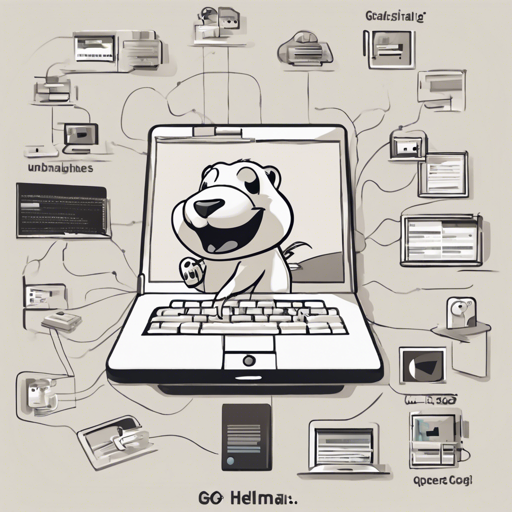If you’ve ever needed to extract data from HTML in your Go projects, you’ll be thrilled to learn about goq. This powerful package allows users to declaratively unmarshal HTML into Go structs, making it easier and more intuitive to handle web data. In this article, we will take a journey through the functionalities of goq and provide a step-by-step guide to get you started!
What is Goq?
Goq is a Go package that leverages CSS selectors to unmarshal HTML into structured Go data types. Think of it as a magic spell that translates webpages into systematic data formats that your Go programs can understand and manipulate.
Getting Started with Goq
To get started, you’ll first need to import the necessary packages. Here’s a simple example to illustrate how you can retrieve data from GitHub and fill it into a Go structure:
package main
import (
"log"
"net/http"
"astuart.co/goq"
)
type example struct {
Title string `goquery:"h1"`
Files []string `goquery:"table.files tbody tr.js-navigation-item td.content:text"`
}
func main() {
res, err := http.Get("https://github.com/andrewstuart/goq")
if err != nil {
log.Fatal(err)
}
defer res.Body.Close()
var ex example
err = goq.NewDecoder(res.Body).Decode(&ex)
if err != nil {
log.Fatal(err)
}
log.Println(ex.Title, ex.Files)
}Understanding the Code
Now, let’s break down the code with an analogy to a library:
- The Library: This is like your Go application, where you want to collect and organize information.
- The Librarian: Represents the goq package that helps you navigate through the shelves (HTML structure) and find the books (data) you need.
- The Books: The actual HTML content you are retrieving from the library (GitHub page) where each section has a title and many chapters (files).
- The Checkout Process: When using the `Decode` method, the librarian takes the books off the shelf (HTML nodes) and organizes them into the structure you’ve defined (the Go struct).
Key Functions in Goq
Here are some key functions you’ll be using in your projects:
- NodeSelector: Converts a slice of HTML nodes into a goquery selection for easier manipulation.
- Unmarshal: Takes raw byte data and decodes it into your Go structs.
- UnmarshalSelection: Allows unmarshaling directly from a goquery selection.
Troubleshooting Common Issues
As with any programming effort, you may encounter some bumps along the way. Here are some troubleshooting tips:
- Error Handling: If your data isn’t unmarshaling as expected, verify your struct field annotations to ensure they correctly correspond to the HTML structure.
- Missing Data: If certain fields are empty, check your CSS selectors — a tiny typo can lead to no data being captured!
- Dependencies: Ensure you’re using the latest version of goq by running
go get -u astuart.co/goq.
For more insights, updates, or to collaborate on AI development projects, stay connected with fxis.ai.
Final Thoughts
With goq, the process of extracting data from HTML becomes much less daunting. Whether you’re working on a small project or a larger application, being able to structure and manage your data effectively is crucial.
At fxis.ai, we believe that such advancements are crucial for the future of AI, as they enable more comprehensive and effective solutions. Our team is continually exploring new methodologies to push the envelope in artificial intelligence, ensuring that our clients benefit from the latest technological innovations.