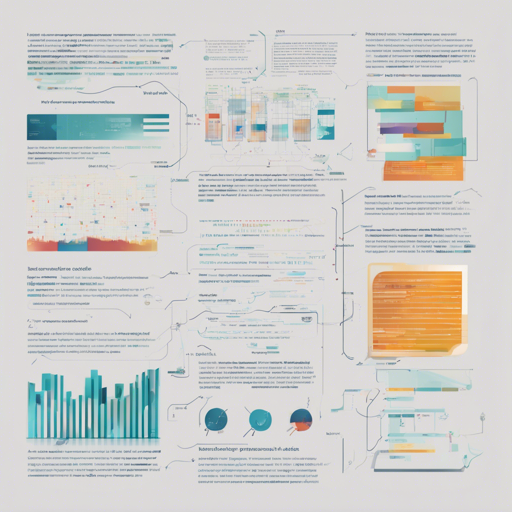Tokei is an exceptional tool designed to provide statistics about your codebase. It reveals insights like the total number of files, lines of code, comments, and blank lines grouped by programming language. Whether you’re a software developer seeking to analyze your project or a team leader wanting to generate reports, Tokei is here to help!
Features of Tokei
- Speed: Tokei is remarkably fast, capable of processing millions of lines of code within seconds.
- Accuracy: It accurately counts lines while considering complex comment structures and nested comments.
- Multi-language Support: Tokei supports over 150 programming languages and their various extensions.
- Multiple Formats: Tokei can output data in formats like CBOR, JSON, and YAML, allowing easy storage and reusability.
- Cross-Platform: Tokei is available on macOS, Linux, and Windows, making it highly accessible.
How to Install Tokei
Installing Tokei can be done via package managers or manually. Here’s how:
Using Package Managers
- Unix:
# Alpine Linux apk add tokei # Arch Linux pacman -S tokei # Cargo cargo install tokei # Conda conda install -c conda-forge tokei - macOS:
# Homebrew brew install tokei # MacPorts sudo port selfupdate sudo port install tokei - Windows:
# Winget winget install XAMPPRocky.tokei # Scoop scoop install tokei
Manual Installation
You can also manually download the prebuilt binaries from the releases section or build from the source if you have the latest stable Rust compiler.
How to Use Tokei
Using Tokei is straightforward! Consider it similar to a librarian organizing books in a library. Just like librarians keep track of the number of books, their condition, and where they are located, Tokei keeps track of lines in your code.
- Basic Command:
$ tokei .foo - Analyzing Multiple Folders:
$ tokei .foo .bar .baz - Excluding Files:
$ tokei .foo --exclude *.rs
Troubleshooting Common Issues
- Issue: Tokei reports a significant amount of D code, but I know there isn’t any.
- Solution: This might be due to .d files generated by gcc. You can exclude them with:
$ tokei . -e *.d
If you encounter any other issues, feel free to reach out! For more insights, updates, or to collaborate on AI development projects, stay connected with fxis.ai.
Conclusion
At fxis.ai, we believe that such advancements are crucial for the future of AI, as they enable more comprehensive and effective solutions. Our team is continually exploring new methodologies to push the envelope in artificial intelligence, ensuring that our clients benefit from the latest technological innovations.
Using Tokei can significantly enhance your understanding of your codebase, streamline reporting, and empower you to keep your projects organized. Happy coding!