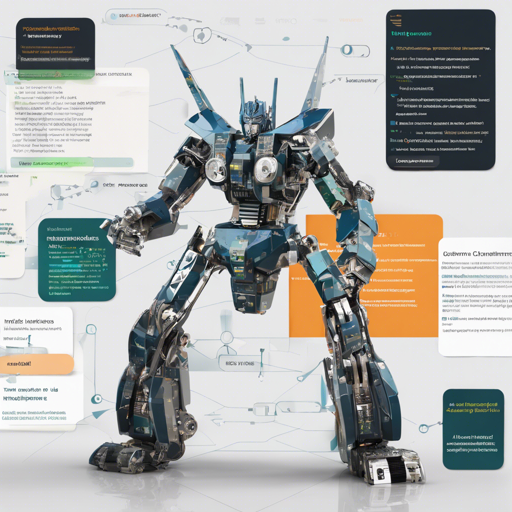CTranslate2 is a powerful C++ and Python library designed to optimize and enhance the performance of Transformer models, making them faster and more resource-efficient. In this guide, we will walk you through the installation and usage of CTranslate2, explore its key features, and address some common troubleshooting steps.
What is CTranslate2?
CTranslate2 implements a custom runtime that employs various performance optimization techniques such as weights quantization, layer fusion, and batch reordering. This results in reduced memory usage and accelerated performance for Transformer models on both CPUs and GPUs. Supported model types include:
- Encoder-decoder models like BART, T5, NLLB, and many others.
- Decoder-only models such as GPT-2 and BLOOM.
- Encoder-only models including BERT and DistilBERT.
Installation and Usage
The installation of CTranslate2 can be easily done using pip. Here’s a quick rundown:
pip install ctranslate2After installation, you can utilize the Python module to convert models and perform translations or text generation. A simple usage example includes:
python
translator = ctranslate2.Translator(translation_model_path)
translator.translate_batch(tokens)
generator = ctranslate2.Generator(generation_model_path)
generator.generate_batch(start_tokens)
Key Features of CTranslate2
CTranslate2 boasts numerous advanced features that set it apart from standard deep learning frameworks:
- Fast and efficient execution: It significantly performs better and uses fewer resources compared to general-purpose frameworks.
- Quantization support: The library allows model serialization and computation with various reduced precision types.
- Multiple CPU architectures: Supports a range of processors with optimized backends like Intel MKL and OpenBLAS.
- Dynamic memory usage: Memory management that adapts according to request sizes while maintaining performance.
- Simple integration: Minimal dependencies and clear APIs for both Python and C++.
Understanding Through Analogy
Imagine you are a chef in a busy restaurant kitchen. Your goal is to serve delicious dishes quickly. CTranslate2 serves as your assistant chef—equipped with various tools (optimizations), such as sharper knives (weights quantization), to chop vegetables faster and more efficiently. This assistant helps streamline various tasks like ingredient prep (layer fusion) and table service (batch reordering), allowing you to whip up meals (model inference) at lightning speed while conserving precious kitchen space (memory). Just as a well-coordinated kitchen enhances the dining experience, CTranslate2 enhances the performance of your AI models.
Troubleshooting
If you encounter issues while installing or using CTranslate2, here are some troubleshooting steps to consider:
- Check for compatibility between your operating system and the library’s requirements.
- Ensure your Python version aligns with the CTranslate2 documentation.
- If you face performance drops, look for hardware limitations such as GPU memory capacity.
- Verify the proper conversion of models before using them with CTranslate2.
For more insights, updates, or to collaborate on AI development projects, stay connected with fxis.ai.
Conclusion
CTranslate2 presents a modern solution for efficient inference and can be a game changer for NLP applications. Its array of features and optimizations make it a vital tool for developers working with Transformer models. At fxis.ai, we believe that such advancements are crucial for the future of AI, as they enable more comprehensive and effective solutions. Our team is continually exploring new methodologies to push the envelope in artificial intelligence, ensuring that our clients benefit from the latest technological innovations.