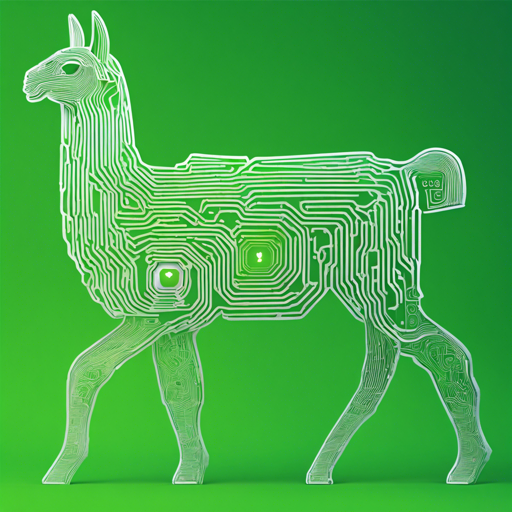In the realm of artificial intelligence, advancements in language models are evolving rapidly. This article aims to guide you through utilizing the Llama 3 ChatQA 1.5 model created by NVIDIA, a model designed for conversational question answering and retrieval-augmented generation (RAG). Whether you’re a seasoned developer or just starting out, this guide will walk you through the steps to harness the capabilities of this robust model.
What is Llama 3 ChatQA 1.5?
The Llama 3 ChatQA 1.5 is a language model specifically trained to excel at tasks involving contextual understanding and question answering. Its core strength lies in its ability to provide detailed, accurate answers based on context, making it ideal for applications like chatbots and virtual assistants.
Setting Up Your Environment
To begin using the Llama 3 ChatQA 1.5 model, follow these steps:
- Download the model from the original repository on Hugging Face.
- Set up LM Studio on your machine, which provides a user-friendly interface for working with AI models.
- Import the ChatQA model into your LM Studio environment.
Creating a Prompt Template
A crucial part of leveraging the ChatQA model is crafting an effective prompt. Here’s how you can create your own template:
- Select the ‘Blank Preset’ option in LM Studio.
- Set the System Prompt as outlined in the documentation.
- Include the necessary prefixes and suffixes for user input and contextual data.
For example, your prompt might look like this:
System: This is a chat between a user and an artificial intelligence assistant. The assistant gives helpful,
detailed, and polite answers to the user's questions based on the context. The assistant should also indicate when the answer cannot be found
in the context. This is some context
User: Question
Assistant:Understanding the Model Behavior
Once set up, the model processes inputs and generates responses significantly similar to how a human would. To illustrate this, think of the model as a very well-read librarian.
- When you ask a question, it’s like sending a request to the librarian for a specific book.
- The librarian checks the context (the topics covered in the library) to find the most relevant books (answers) for your query.
- If there’s no relevant material, just like a librarian, the model will politely inform you that it cannot provide an answer.
Troubleshooting Common Issues
While working with the Llama 3 ChatQA model, you may encounter some challenges. Here are a few troubleshooting tips to consider:
- If the model fails to generate a response, ensure that your context is clearly defined within the prompt.
- For performance issues, check that your system meets the necessary requirements to run the model efficiently.
- Experiment with different variations of your question to improve the likelihood of receiving a pertinent answer.
- If you need further guidance or want to share insights, for more insights, updates, or to collaborate on AI development projects, stay connected with fxis.ai.
Final Thoughts
At fxis.ai, we believe that such advancements are crucial for the future of AI, as they enable more comprehensive and effective solutions. Our team is continually exploring new methodologies to push the envelope in artificial intelligence, ensuring that our clients benefit from the latest technological innovations.
Conclusion
With the right approach and understanding, utilizing the Llama 3 ChatQA 1.5 model can significantly enhance your AI applications. By following this guide, you’re now equipped to set up the model, create effective prompts, and troubleshoot common issues. Dive in, explore its capabilities, and transform your ideas into reality!