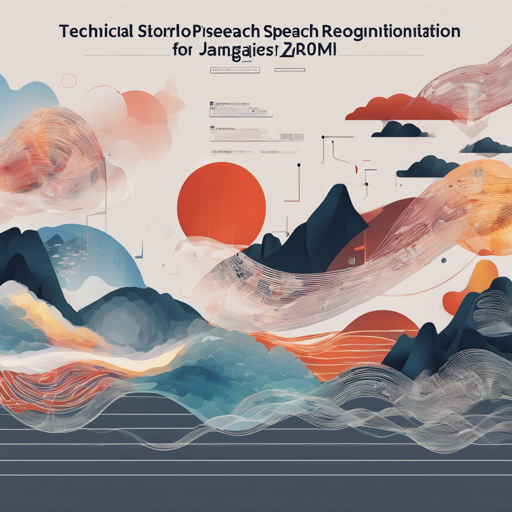Welcome to our comprehensive guide on leveraging the XLS-R-300M model for automatic speech recognition (ASR) specifically tailored for the Japanese language. This model is a fine-tuned version designed to transcribe audio into Hiragana, making it suitable for a variety of speech recognition tasks.
Overview of the XLS-R-300M Model
The XLS-R-300M model, based on the facebookwav2vec2-xls-r-300m architecture, has been trained on the Common Voice dataset, version 8.0, which is curated by the Mozilla Foundation. The key features of this model include:
- Designed for Japanese automatic speech recognition.
- Transforms spoken Japanese into Hiragana script.
- Utilizes specific datasets to calculate performance metrics.
Functional Performance Metrics
Upon evaluation, the model has yielded various performance metrics across different datasets:
- Common Voice 8 Dataset:
- Test WER (Word Error Rate): 54.05
- Test CER (Character Error Rate): 27.54
- Robust Speech Event – Development Data:
- Validation WER: 48.77
- Validation CER: 24.87
- Robust Speech Event – Test Data:
- Test CER: 27.36
Implementing the Model
Implementing the XLS-R-300M model requires precise tuning of various components. Here is a step-by-step method to set up the model on your machine:
- Install the necessary libraries such as Hugging Face Transformers, PyTorch, and others.
- Load the model and tokenizer from Hugging Face’s model hub.
- Prepare your audio input for transcription.
- Use the model to predict the transcription output.
- Post-process the output to convert kanji and katakana to Hiragana.
Understanding the Code Analogy
Imagine the XLS-R-300M model as an assembly line in a car manufacturing plant. The raw materials (audio input) enter the first station, where they are processed (transcribed) by robots (the neural network). Each station transforms the materials slightly until finally, the finished car (Hiragana text) rolls off the assembly line.
The station workers (functions such as tokenization and conversion) talk to each other to ensure that every part fits correctly, thereby creating a smooth operation that efficiently converts audio speech into written text, specifically into Hiragana.
Troubleshooting Common Issues
While working with this model, you may encounter some common issues. Here are some helpful troubleshooting ideas:
- Model Not Performing as Expected: Ensure that the correct model path and datasets are being accessed. Double-check the input audio quality, as any background noise can affect recognition accuracy.
- Environment Setup Errors: Verify that the correct versions of the required libraries are installed, particularly Transformers and PyTorch. You may want to match these versions with those specified in the README.
- Output is in Kanji or Katakana: Remember to use the pykakasi library for conversion to Hiragana and fugashi for tokenization to ensure the output format is correct.
For more insights, updates, or to collaborate on AI development projects, stay connected with fxis.ai.
Conclusion
At fxis.ai, we believe that such advancements are crucial for the future of AI, as they enable more comprehensive and effective solutions. Our team is continually exploring new methodologies to push the envelope in artificial intelligence, ensuring that our clients benefit from the latest technological innovations.
This guide provides an approachable path to working with the XLS-R-300M for Japanese automatic speech recognition. Happy coding!