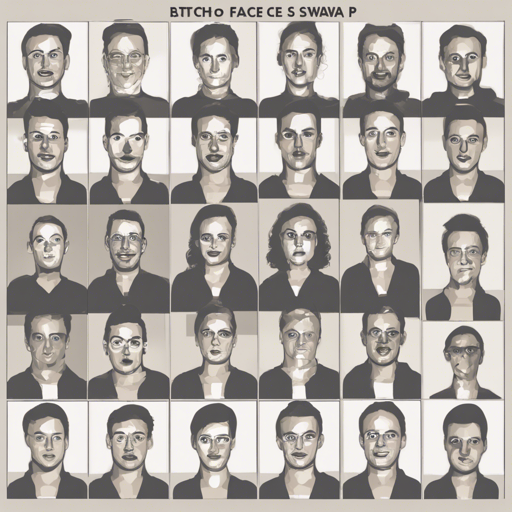Welcome to an insightful exploration of the Batch Face Swap extension for the stable-diffusion-webui. Though the original project is no longer maintained, this guide will help you navigate the process of installation and usage effectively.
What is Batch Face Swap?
This extension automatically detects faces within images and replaces them, making it an exciting tool for those delving into image generation and manipulation. Think of it like playing dress-up but for photos; you’re changing the faces while keeping the rest of the image intact!

Installation
Automatic Installation
- In the WebUI, navigate to Extensions.
- Open the Available tab and click the Load from: button.
- Search for Batch Face Swap and click Install.
- Apply and restart the UI.
Manual Installation
- Clone the repository using
from your SD web UI extensions folder.git clone https://github.com/kex0/batch-face-swap.git - Open requirements_versions.txt in the main SD web UI folder and add mediapipe.
- Start or reload the SD web UI.
Using the Batch Face Swap Extension
txt2img Guide
- Expand the Batch Face Swap tab located in the lower left corner.
- Check the box to enable the feature.
- Click on Generate.
img2img Guide
- Again, expand the Batch Face Swap tab in the lower left corner.
- Enable it by clicking the checkbox.
- Upload the image you want to process, or provide the path to a folder containing your images.
- Once you’ve made your selections, click on Generate.
Override Options and Examples
Override options will only affect face generation. For instance, in txt2img, the initial image can be generated with one prompt, while the face swap can be done with another prompt—allowing for greater creative freedom.

Here is an output example using a prompt: “detailed closeup photo of Emma Watson”, while another negative prompt might include terms like “sketch, illustration, or low-res” to refine results.
Troubleshooting
If you encounter any challenges during installation or usage, try these solutions:
- Ensure that the necessary packages are installed, particularly mediapipe.
- If the extension does not appear, double-check your git clone command for errors.
- Restart the SD web UI after making changes to confirm they take effect.
For more insights, updates, or to collaborate on AI development projects, stay connected with fxis.ai.
Conclusion
At fxis.ai, we believe that such advancements are crucial for the future of AI, as they enable more comprehensive and effective solutions. Our team is continually exploring new methodologies to push the envelope in artificial intelligence, ensuring that our clients benefit from the latest technological innovations.
Happy editing and experimenting with the amazing world of image manipulation!