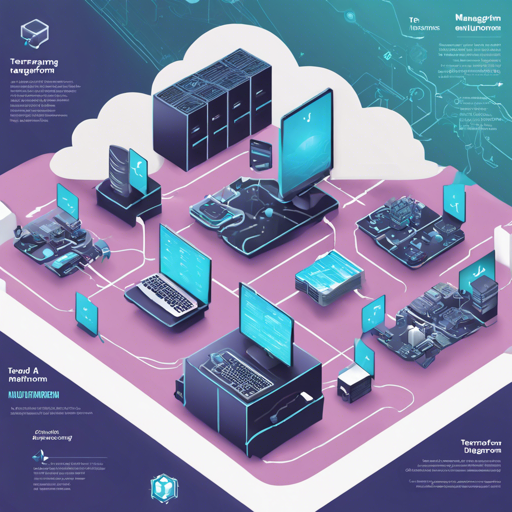Terraform is an incredibly powerful tool for building and managing infrastructure as code, but when it comes to handling multiple environments, things can get a bit convoluted. Fear not! This guide will walk you through maintaining a multi-environment architecture using a readily available template called terraform-multienv. Not only will we cover deployment steps, but we will also include troubleshooting tips, ensuring a smooth experience.
Getting Started
Before diving into the nitty-gritty, let’s set the stage. This template allows you to manage environments like development (dev), staging (stg), and production (prd) seamlessly. Think of it like managing different versions of a book: each version (environment) holds different updates and changes, yet they all stem from the same storyline (repository).
Resources to be Created
For each environment, you are going to create the following resources:
- AWS VPC, Subnets, Routes and Routing Tables, Internet Gateway
- S3 bucket (website) and an S3 object (index.html)
- Terraform remote backend – S3 bucket and DynamoDB table
Step-by-Step Deployment
Let’s kick off by creating your first set of resources!
-
Create a new GitHub repository using the following template: Use this template ensuring you don’t tick ‘Include all branches’
-
In the AWS Console, create IAM Users for CI/CD service per environment:
- Name format: $app_name-$environment-cicd
- Permissions: Allow Programmatic Access and attach the IAM policy AdministratorAccess
- Create AWS Access Keys and save them securely
-
Create the following repository secrets in GitHub:
- APP_NAME: Application name (e.g., tfmultienv)
- AWS_REGION: Region to deploy the application (e.g., eu-west-1)
- AWS_ACCESS_KEY_ID_DEV
- AWS_SECRET_ACCESS_KEY_DEV
-
To deploy the infrastructure, use the following commands:
git checkout dev git add . git commit -m "deploy dev" git push --set-upstream origin dev -
Check the newly created resources in the AWS Console and find the URL of the deployed static S3 website.
Understanding the Template with an Analogy
Imagine you are organizing different events (environments) for a large festival (project) throughout the year. Each event has its unique schedule (configurations), vendors (resources), and even locations (AWS regions). However, they all rely on a central planning committee (GitHub repository). As changes are made to the festival layout (infrastructure), they need to be reflected across all events, similar to how changes in your code should propagate through your dev, stg, and prd environments. Just as you meticulously plan each event, careful control over the deployment process ensures each environment remains stable and predictable.
Troubleshooting Tips
If you’re facing issues during the deployment process, don’t panic! Here are some common troubleshooting steps:
- Ensure that your branch names match your environment names (dev, stg, prd).
- Double-check that your IAM roles and policies are correctly set up.
- Confirm that your repository secrets match the expected names precisely.
- If you encounter a locked Terraform state, refer to the DynamoDB table to unlock it.
For further guidance, stay connected with fxis.ai.
Best Practices
Maintaining clarity and structure in your multi-environment project is key. Here are some recommendations:
- Follow a consistent naming convention across your application and infrastructure.
- Avoid using a single AWS account for all environments; instead, separate them to improve security and management.
- Create a testing environment to prevent breaking changes in your primary development stage.
In Conclusion
By following this guide, you’re well on your way to deploying a reliable multi-environment infrastructure using Terraform. This process not only streamlines deployment but also makes management much easier.
At fxis.ai, we believe that such advancements are crucial for the future of AI, as they enable more comprehensive and effective solutions. Our team is continually exploring new methodologies to push the envelope in artificial intelligence, ensuring that our clients benefit from the latest technological innovations.
Happy coding!