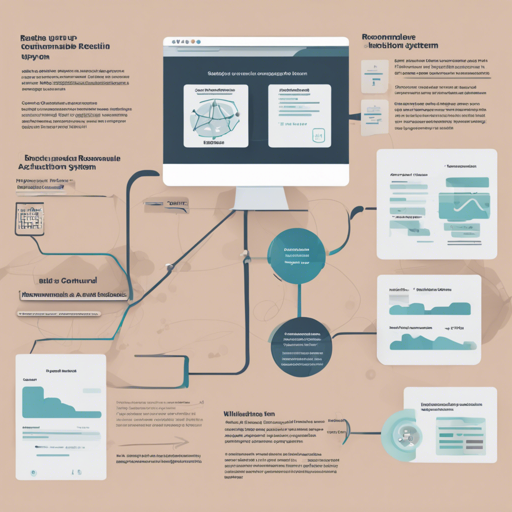Welcome to our insightful guide on RecSim, a powerful platform for authoring simulation environments tailored specifically for recommender systems (RSs), focusing on the intricacies of user interaction and behavior. Whether you are a researcher or a practitioner in the realm of reinforcement learning (RL) and recommender systems, RecSim offers a robust, configurable setting that mirrors the complexities of real-world environments. Let’s embark on this journey to understand how to effectively set up and leverage RecSim!
Getting Started with RecSim
To set the stage, let’s install RecSim using pip. Here’s how you can kickstart your project:
- Begin by installing RecSim:
- pip install recsim
However, be mindful that the latest version of Dopamine is not available on PyPI. So, we need to install it directly from Dopamine’s repository:
- pip install git+https://github.com/google/dopamine.git
Sample Commands for Testing Installation
Once RecSim is installed, you can run a test simulation using the following commands:
git clone https://github.com/google-research/recsim
cd recsim
python main.py --logtostderr --base_dir=tmp/recsim/interest_exploration_full_slate_q --agent_name=full_slate_q --environment_name=interest_exploration --episode_log_file=episode_logs.tfrecord --gin_bindings=simulator.runner_lib.Runner.max_steps_per_episode=100 --gin_bindings=simulator.runner_lib.TrainRunner.num_iterations=10 --gin_bindings=simulator.runner_lib.TrainRunner.max_training_steps=100 --gin_bindings=simulator.runner_lib.EvalRunner.max_eval_episodes=5This series of commands will clone the RecSim repository, navigate to the directory, and execute the main Python script to start your simulation!
Visualizing Your Simulations
To monitor the outcomes of your simulations, you can initiate TensorBoard:
tensorboard --logdir=tmp/recsim/interest_exploration_full_slate_q --port=2222The logs will be saved in tmp/recsim/episode_logs.tfrecord.
Understanding the Code Through Analogy
Let’s visualize RecSim using an analogy of a chef preparing a meal:
Imagine you are a chef in a bustling kitchen, preparing a unique dish (the simulation environment) for your guests (the users). The ingredients (user preferences and item familiarity) determine how the meal tastes, and you adjust the recipes (code) based on what your guests enjoy. Sometimes, you may have to change the recipe slightly based on the behavior of your diners (user response behavior), ensuring that they leave satisfied.
In this cooking process, you utilize various cooking techniques (recommender algorithms) that adapt to the ingredients and preferences, leading to a delightful dining experience (successful recommendations). RecSim embodies this dynamic process of feedback and adjustment, allowing researchers and developers to refine their recipes for success!
Troubleshooting Tips
If you encounter any issues during the installation or execution of RecSim, consider the following troubleshooting ideas:
- Ensure that all dependencies, especially TensorFlow 1.15.0, are properly installed.
- Double-check your internet connection if the package cannot be fetched.
- If you face permission issues, try running the installation command with sudo (Linux/macOS).
- Review the logs carefully to identify any error messages that provide clues about what went wrong.
For more insights, updates, or to collaborate on AI development projects, stay connected with fxis.ai.
Discover More
To dive deeper into how to configure different environments and agents, we recommend exploring our Colab tutorials:
Conclusion
At fxis.ai, we believe that such advancements are crucial for the future of AI, as they enable more comprehensive and effective solutions. Our team is continually exploring new methodologies to push the envelope in artificial intelligence, ensuring that our clients benefit from the latest technological innovations.
We hope this guide equips you with the basics you need to start your journey with RecSim. Happy simulating!