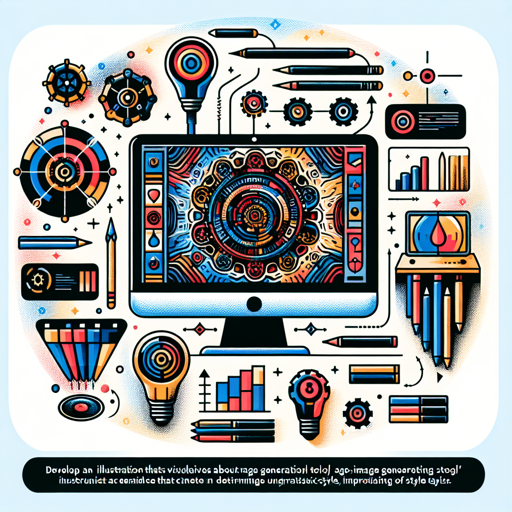Creating stunning illustrations has never been easier with tools like CounterfeitXL V2.0. This robust model has been trained on an extensive array of latest illustrations, but like any good performer, it can have its quirks. In this article, we’ll walk you through how to effectively use this model, address common issues, and explore the fascinating world of style tags.
Getting Started: Key Features of CounterfeitXL V2.0
- Halo Effect: Commonly appears in generated illustrations. To combat this, include “halo” in your negative prompts.
- Style Tags: These help you convey the art style you envision for your illustrations.
- Training Images: Style tags incorporated into the images allow for distinct artistic effects.
Using Style Tags to Enhance Your Prompts
Style tags can transform your illustrations from standard to spectacular. Here’s a breakdown of some tags that you can use:
- masterpiece: Beautifully and intricately drawn illustrations.
- cinematic style: Stunning illustrations with detailed backgrounds and lighting.
- aesthetic style: Illustrations featuring beautiful color schemes.
- cute style: Illustrations that evoke a sense of cuteness.
- flat color: Strong lines with a minimal color palette.
- anime style: Illustrative styles typical of anime.
- comic style: Bold color choices and abstract representations.
How to Effectively Use Prompts
Think of prompts like ingredients in a recipe. Just as the right combination of ingredients creates a delicious dish, the right prompts can yield the illustration you’ve envisioned. For instance:
- To create a “cinematic masterpiece,” your prompt might read: “A beautifully illustrated landscape with a cinematic style, including detailed backgrounds.”
- To draw a cute character, you can prompt: “An adorable character rendered in a cute style.”
Combining different style tags within prompts can also yield unique results. However, don’t forget to add style tags to your negative prompts if you want to steer clear of undesired effects.
Troubleshooting: Common Issues and Tips
Even the best models can falter at times. Here are some common issues and troubleshooting ideas:
- Halo Effects: If your illustrations have a halo, include “halo” in your negative prompts when prompting the model.
- Unsatisfactory Results: Experiment with different combinations of style tags to see how they change your output.
- Overly Complex Prompts: Keep your prompts concise. Too much detail can confuse the model.
For more insights, updates, or to collaborate on AI development projects, stay connected with fxis.ai.
Visual Examples
Here are some visual examples that illustrate the capabilities of CounterfeitXL V2.0:
Conclusion
At fxis.ai, we believe that such advancements are crucial for the future of AI, as they enable more comprehensive and effective solutions. Our team is continually exploring new methodologies to push the envelope in artificial intelligence, ensuring that our clients benefit from the latest technological innovations.