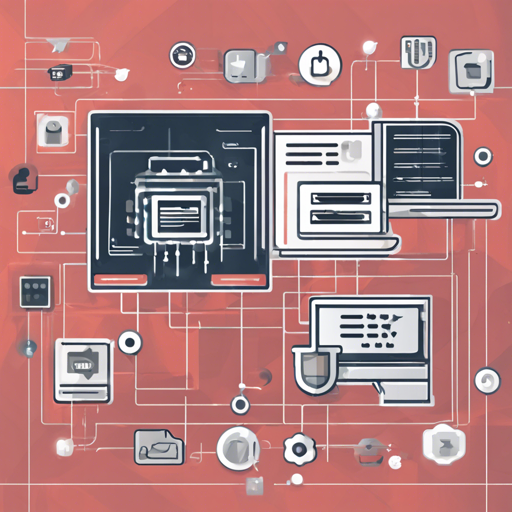In the ever-evolving digital landscape, the importance of backups cannot be overstated. If you are managing a Laravel application, having a reliable and efficient backup system is paramount. Enter the Spatie Laravel Backup package—your knight in shining armor when it comes to safeguarding your application’s files and database!
What Does This Package Do?
The Spatie Laravel Backup package facilitates the creation of backups for your application. It compiles everything into a zip file, capturing all the specified files and a dump of your database. Whether you are storing backups locally or in cloud storage, this package has got you covered.
Installation and Configuration
Ready to get started? Here’s how to install and configure the Laravel Backup package:
- Ensure your environment runs on PHP 8.2 and Laravel 10.0 or higher.
- Follow the installation instructions.
How to Back Up Your Application
Once installed, creating a backup is as simple as issuing a command in your terminal:
php artisan backup:runAnalogy: Thinking of Backups as Safety Nets
Imagine your application is a tightrope walker, delicately balancing high above the ground. The backup system acts like a safety net beneath—prepared to catch the performer in case of a slip. With the Spatie Laravel Backup package, your application has a robust safety net made of durable materials covering all essential aspects. Not only does it ensure the performer remains safe, but it also gives the audience a sense of security knowing that everything is being taken care of.
Monitoring Backups
Your peace of mind is a priority. The package includes a backup monitor that actively checks the health of your backups. In the event of an issue, you can receive notifications through various channels. This way, you can immediately address any problems, ensuring that your data is continuously protected.
Cleaning Up Old Backups
To keep things efficient, the package allows you to clean up old backups. This avoids cluttering your storage with outdated files, ensuring you only keep what is necessary.
Troubleshooting
While the Spatie Laravel Backup package is designed for ease of use, you may encounter some issues. Here are a few common troubleshooting tips:
- If you run into permission errors, ensure that your storage directories have the correct permissions set.
- For any issues related to backup failures, check the Laravel logs for detailed error messages.
- Make sure all necessary configurations are in place, checking the official documentation for additional setup guidance.
For more insights, updates, or to collaborate on AI development projects, stay connected with fxis.ai.
Final Thoughts
At fxis.ai, we believe that such advancements are crucial for the future of AI, as they enable more comprehensive and effective solutions. Our team is continually exploring new methodologies to push the envelope in artificial intelligence, ensuring that our clients benefit from the latest technological innovations.