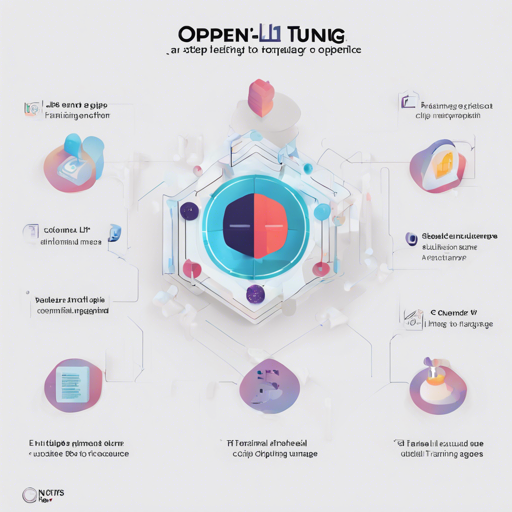Fine-tuning models allows users to enhance their performance on specific tasks. In this guide, we will explore the fine-tuning of the CLIP ViT-L14 model using advanced techniques to achieve impressive results. Let’s get started!
What Is CLIP?
CLIP (Contrastive Language–Image Pre-training) is an AI model developed by OpenAI that learns visual representations from images and their corresponding textual descriptions. In our case, we will focus on the fine-tuning of the openaiclip-vit-large-patch14 model.
Set Up Your Environment
- Ensure you have the required dependencies installed. You can find the installation instructions in the project’s GitHub repository.
- Download the fine-tuning scripts from here.
Fine-Tuning the Model
Here’s how you can fine-tune the CLIP ViT-L14 model:
from transformers import CLIPModel, CLIPProcessor, CLIPConfig
model_id = "zer0int/CLIP-GmP-ViT-L-14"
config = CLIPConfig.from_pretrained(model_id)
Think of the model like a skilled chef (the original CLIP). With fine-tuning, you’re providing the chef with a specific recipe (your dataset) to specialize in. While they might already know various cuisines, this act of focusing on a particular dish enhances their ability to prepare it perfectly.
Model Downloads and Variants
Depending on your needs, you can download one of the following versions:
- Text encoder only .safetensors.
- Full model .safetensors.
- State_dict pickle files.
- Full model pickle files.
The choice among TEXT and SMOOTH models will depend on the tasks at hand. You may need to experiment to find out which model works best for your specific application.
Understanding the Geometric Parametrization (GmP)
The technique used for fine-tuning is the Geometric Parametrization (GmP), which breaks down the model weights into:
- A radial component to maintain the norms of the weights.
- An angular component to preserve directional information.
In simple terms, think of it as re-organizing a bookshelf. Instead of just stacking books randomly, you’re now categorizing them in a way that makes them easier to find while keeping the aesthetic intact.
Troubleshooting Guide
When fine-tuning, you might run into some issues. Here are some tips to help you out:
- Training Errors: Check your dataset and make sure it matches the expected format.
- Unexpected Outputs: Experiment with different model configurations or hyperparameters.
- Performance Issues: Ensure you have sufficient computational resources (GPU recommended).
For more insights, updates, or to collaborate on AI development projects, stay connected with fxis.ai.
Conclusion
Fine-tuning the CLIP ViT-L14 model is an exciting process that can significantly enhance its capabilities for specific tasks. By following this guide and utilizing the resources provided, you’ll be well on your way to achieving impressive results in your AI projects.
At fxis.ai, we believe that such advancements are crucial for the future of AI, as they enable more comprehensive and effective solutions. Our team is continually exploring new methodologies to push the envelope in artificial intelligence, ensuring that our clients benefit from the latest technological innovations.