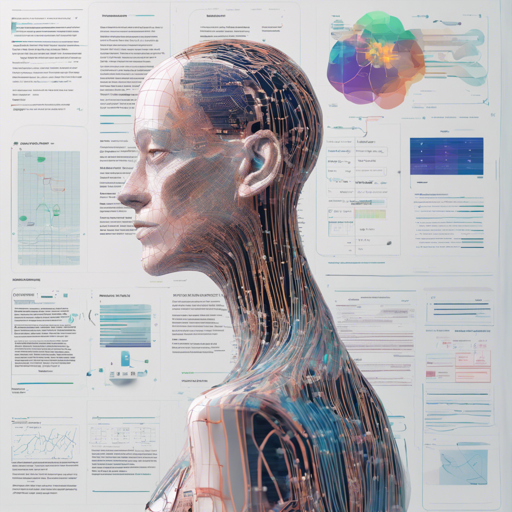What is LayoutParser?
LayoutParser is a powerful toolkit designed to streamline Document Image Analysis (DIA). This unified platform offers a rich repository of deep learning models and APIs that simplify the task of analyzing document layouts. Whether you’re trying to perform OCR, detect layout regions, or visualize results, LayoutParser provides all that you need.
Key Features of LayoutParser
Here are some notable features that make LayoutParser a robust choice for document image analysis:
- Deep Learning Models: LayoutParser provides a collection of models for layout detection easily accessible through unified APIs.
- Data Structures: Optimize your analysis with layout data structures and APIs tailored for document image tasks.
- OCR Integration: Efficiently perform OCR for detected layout regions.
- Visualizations: Flexibly visualize detected layouts with customizable options.
- Data Loading: Load layout data from various formats like JSON, CSV, and PDF.
- Open Platform: Share and contribute to layout detection models and pipelines within the community.
Getting Started with LayoutParser
To start using LayoutParser, follow the simple installation process. Choose the required functionalities for your project:
pip install layoutparser # Install the base layoutparser library
pip install layoutparser[layoutmodels] # Install DL layout model toolkit
pip install layoutparser[ocr] # Install OCR toolkitFor more advanced setups, such as using Detectron2-based models, refer to the installation guide.
Examples to Explore
Below are examples available to get you started with LayoutParser:
Troubleshooting Tips
While working with LayoutParser, you may encounter some challenges. Here are some troubleshooting tips:
- Installation Issues: If you face installation problems, double-check that you’re using the correct Python version and consider creating a virtual environment.
- Model Compatibility: Ensure that the models you’re using are supported in your current version of LayoutParser. Check the official documentation for updates.
- Data Loading Errors: Verify that the paths to your JSON, CSV, or PDF files are correct and that these files are well-formed.
- Visualization Problems: If visualizations are not displaying correctly, check the parameters you are passing to visualization functions.
For more insights, updates, or to collaborate on AI development projects, stay connected with fxis.ai.
Conclusion
At fxis.ai, we believe that such advancements are crucial for the future of AI, as they enable more comprehensive and effective solutions. Our team is continually exploring new methodologies to push the envelope in artificial intelligence, ensuring that our clients benefit from the latest technological innovations.