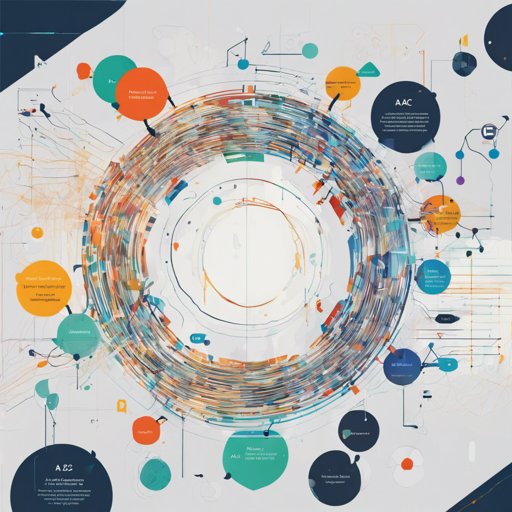Welcome to the thrilling world of artificial intelligence and gaming! In this article, we’ll guide you through the process of using a pre-trained A2C agent to play Breakout (NoFrameskip-v4) using the stable-baselines3 library. Strap in as we navigate through code and concepts, making it easy and user-friendly!
Understanding the Code: An Analogy
Imagine you are teaching a child to play a new game. You first demonstrate the game, highlighting the controls and strategies, then let the child practice. The child learns by imitating your moves and gradually begins to develop their own strategies. This is similar to how our A2C agent learns to play Breakout!
- The A2C agent acts like the child, learning from the observations in the game.
- The Stable-baselines3 library is like the instructional guide, providing the essential tools and frameworks.
- The Hugging Face Hub serves as the library from which we can fetch our pre-trained model, just as a library would have the books we need to study.
Getting Started: Installation
Before diving into the gaming world, ensure that you have the necessary libraries installed. You can easily do this with the following commands:
pip install stable-baselines3
pip install huggingface_sb3Using the Model
Once you have the libraries installed, you can retrieve and utilize the model as follows:
python
import gym
from huggingface_sb3 import load_from_hub
from stable_baselines3 import A2C
from stable_baselines3.common.evaluation import evaluate_policy
from stable_baselines3.common.env_util import make_atari_env
from stable_baselines3.common.vec_env import VecFrameStack
# Retrieve the model from the hub
# repo_id = id of the model repository from the Hugging Face Hub (repo_id = organization/repo_name)
# filename = name of the model zip file from the repository
checkpoint = load_from_hub(repo_id="mrm8488/a2c-BreakoutNoFrameskip-v4", filename="a2c-BreakoutNoFrameskip-v4.zip")
model = A2C.load(checkpoint)
# Evaluate the agent
eval_env = make_atari_env("BreakoutNoFrameskip-v4")
eval_env = VecFrameStack(eval_env, n_stack=4)
mean_reward, std_reward = evaluate_policy(model, eval_env, n_eval_episodes=10, deterministic=True)
print(f'mean_reward={mean_reward:.2f} +/- {std_reward}') # Watch the agent play
obs = eval_env.reset()
for i in range(1000):
action, _state = model.predict(obs)
obs, reward, done, info = eval_env.step(action)
eval_env.render()
if done:
obs = eval_env.reset()
eval_env.close()Evaluating the Agent
The evaluation section of the code measures the performance of our A2C agent. The mean_reward tells us how well the agent is performing, with an example output being:
Mean_reward: mean_reward=242.40 ± 98.97Troubleshooting Tips
As you embark on this exciting journey of AI and gaming, you might encounter some bumps along the way. Here are a few troubleshooting ideas:
- Issue with Installation: Double-check the syntax of the pip install commands. Sometimes, copy-pasting can inadvertently introduce errors.
- Model Not Loading: Ensure that your repo_id and filename are correctly specified, as even a tiny typo can redirect the code to nowhere.
- Performance Issues: If the performance isn’t as expected, consider experimenting with different hyperparameters or increasing the number of evaluation episodes for a better insight.
For more insights, updates, or to collaborate on AI development projects, stay connected with fxis.ai.
Final Thoughts
At fxis.ai, we believe that such advancements are crucial for the future of AI, as they enable more comprehensive and effective solutions. Our team is continually exploring new methodologies to push the envelope in artificial intelligence, ensuring that our clients benefit from the latest technological innovations.
Now, go ahead and watch your agent learn and conquer the game of Breakout! Happy coding!