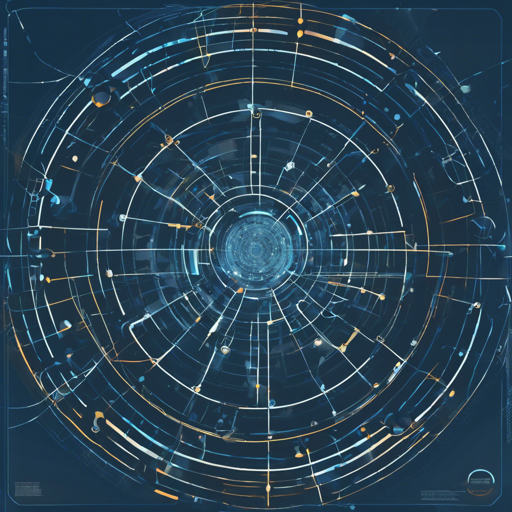If you’re a gamer looking to improve your aim without breaking a sweat, look no further than Aimmy! Developed by BabyHamsta, MarsInsanity, and Taylor, this innovative tool is designed to make gaming more accessible and enjoyable for everyone. In this blog, we’ll explore what Aimmy is, how it works, its impressive features, and provide you with a troubleshooting guide to ensure smooth sailing on your gaming journey.
What is the purpose of Aimmy?
Aimmy was designed as a helping hand for gamers who find themselves at a disadvantage. This includes but is not limited to:
- Gamers who are physically or mentally challenged
- Gamers suffering from visual impairments
- Gamers without an external HID (Human-Interface Device)
- Gamers trying to enhance their reaction time and those with poor hand-eye coordination
- Gamers who experience difficulties during long gaming sessions
How does Aimmy work?
Understanding the Workflow
Think of Aimmy as a skilled assistant in a high-paced tournament. The gaming environment is like a roaring crowd, with players moving on the field. Aimmy serves as your sharp-eyed coach, capturing the screen and instantly processing the information. Here’s a simplified analogy to visualize the process:
- LRA (Playing Game System): The gaming universe where all action happens.
- C (Screen Grabbing Functionality): Your assistant taking a snapshot of the battlefield.
- B (YOLOv8 Recognition): The assistant analyzing the snapshot to identify targets.
- D (Adjustments & Decisions): Making necessary adjustments to your aim based on the identified targets.
- F (Mouse Cursor): Guiding your aim to hit the targets with precision.
Every time you pull the trigger, Aimmy performs this coordinated dance, making improvements to your gaming performance in real-time.
Features
- Full Fledged UI: A user-friendly interface that simplifies usage and adjustments.
- AI Detection Algorithm: Utilizes DirectML, ONNX, and YOLOv8 for high accuracy.
- Customizability: Options for tweaking settings like AI Confidence, FOV, and more.
- Dynamic Visual System: Enhances gameplay for visually impaired users with an ESP system.
- Adjustable Anti-Recoil: Allows you to easily manage recoil during shooting.
- Mouse Movement Methods: Enables switching methods based on gameplay needs.
- Hotswappability: Change models and configurations without a restart.
Setup
Setting up Aimmy is a breeze. Follow these simple steps:
- Download and Install the x64 version of .NET Runtime 8.0.X.X
- Download and Install the x64 version of Visual C++ Redistributable
- Download Aimmy from the Releases page (ensure it’s the Aimmy zip, not Source zip).
- Extract the Aimmy.zip file.
- Run Aimmy.exe and choose your model to start gaming!
How is Aimmy better than similar AI-Based tools?
Aimmy stands out due to its strong tech foundation using C# with .NET 8 and WPF. This allows for rapid performance and a seamless experience across both AMD and NVIDIA GPUs. Beyond the core aim alignment, Aimmy introduces features like Detection ESP and Anti-Recoil that offer gamers a fully customized experience.
How the hell is Aimmy free?
Aimmy is provided free of charge as it doesn’t rely on reading game data, which eliminates ongoing maintenance costs. Even without active upkeep from the team, Aimmy continues to function smoothly, making it a unique offering in the gaming world.
What is the Web Model?
The web model lets you label images for training AI, which can help improve model performance. This function provides versatility for budding developers and gamers alike looking to fine-tune their AI interactions.
How do I train my own model?
For a detailed tutorial on how to label and train your own model, check out the video here.
How do I upload my model to the Downloadable Models menu?
If you’re ready to share your custom models, Aimmy facilitates easy uploading through its community-driven repository. Simply follow the steps outlined in the repository documentation.
Troubleshooting
Should you encounter any roadblocks while using Aimmy, here are a few tips to keep things running smoothly:
- Ensure both .NET Runtime and Visual C++ Redistributable are properly installed.
- Check your graphics settings to make sure they’re compatible with Aimmy.
- If Aimmy is not detecting your screen, restart the program and try again.
- Explore the community forums for continual support and advice.
For more insights, updates, or to collaborate on AI development projects, stay connected with fxis.ai.
At fxis.ai, we believe that such advancements are crucial for the future of AI, as they enable more comprehensive and effective solutions. Our team is continually exploring new methodologies to push the envelope in artificial intelligence, ensuring that our clients benefit from the latest technological innovations.